So you have installed the new ArcGIS Pro on your computer? There are some differences between ArcGIS Pro and ArcMap. In this article, I am using ArcGIS Pro version 2.3 and ArcMap version 10.7. Both are the best GIS software you can get nowadays. The new licensing of ArcGIS is now affordable for everyone. I can get the ArcGIS for personal use for only $40 per year. With this personal license, we can get the latest ArcGIS for Desktop, ArcGIS Pro and many extensions such as data interoperability.
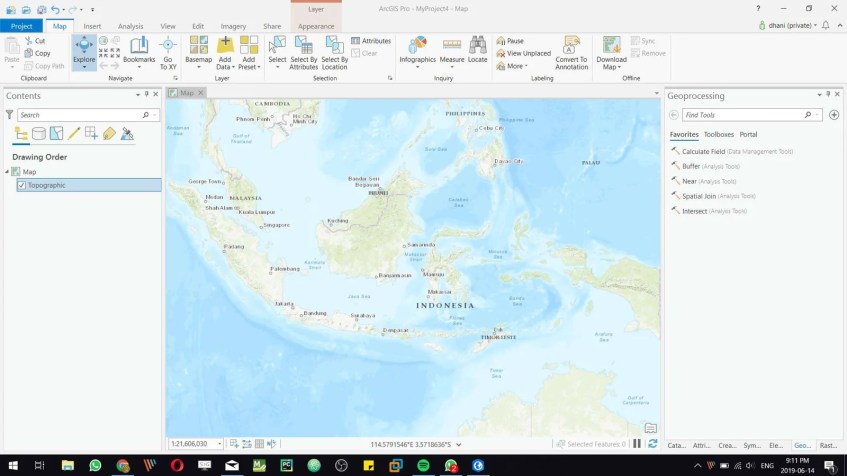
How to obtain ArcGIS Pro full version
To get the latest ArcGIS Pro, you will need to purchase it from the official website here. There are several versions available. If you are using for personal use, I would suggest you start with ArcGIS for Personal Use. After that, you can download and install ArcGIS Pro on your Windows PC. Do not forget to download and install the Data Interoperability extension.
Create a New Map using ArcGIS Pro
To create a new map, simply open ArcGIS Pro and you will see the following window appear on your screen.

ArcGIS Pro organizes map as project. So when you click New Map, you will be asked to create a new project.

Enter the name of the new project as well as the location. You can choose to create a new folder for the new project. Click OK.
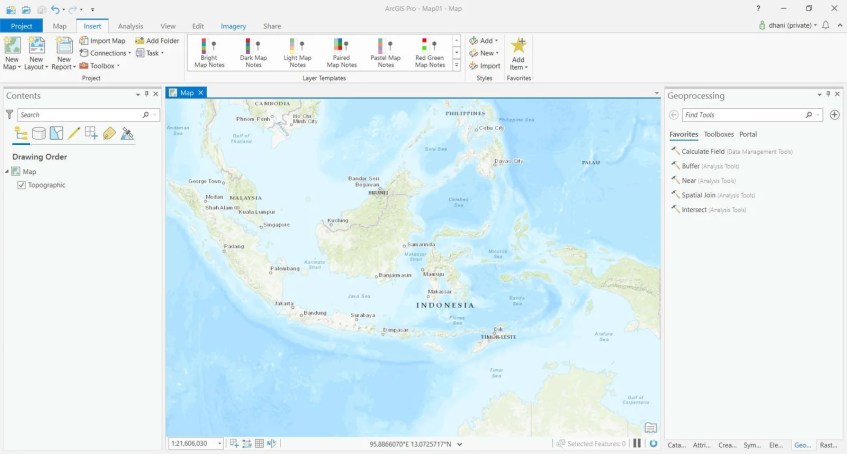
In a moment, your new map should be ready. By default, you should see the topographic layer is opened for you. You can remove it if you don’t want it on your map.
Add new data to the map
To add new data, follow these steps:
- Click Map tab
- Click Add Data icon
- Browse the file you want to open
- Click OK
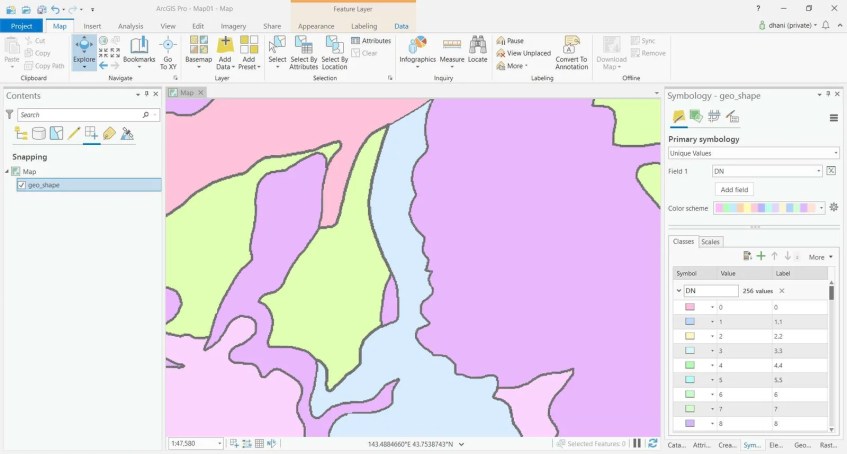
Now you should see your data visible on the map window.
