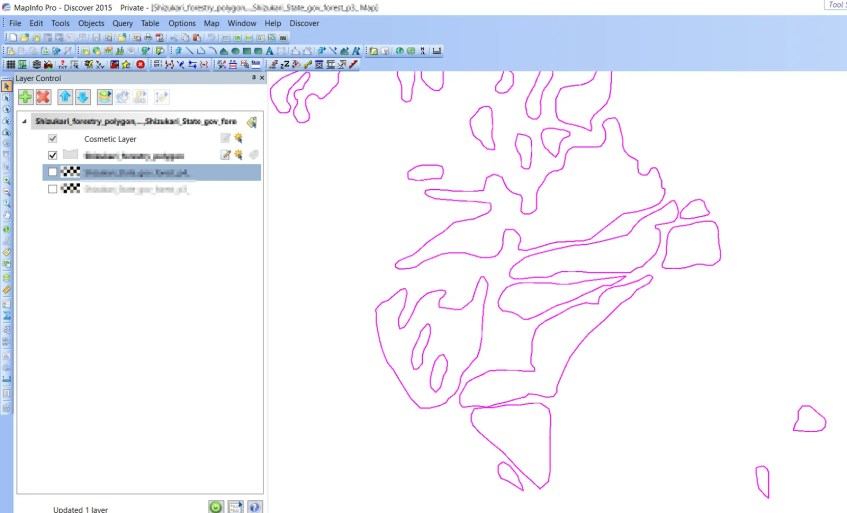Welcome to Mapinfo Tutorial. Today, we are going to learn some basic operations on Mapinfo Discover. I am using Mapinfo Discover 2017. So basically, we can combine or merge two or more polygons in Mapinfo. In some cases, we may need to merge the polygons into a single polygon.
What you will learn
- Combine polygons
Steps to Combine Polygons on Mapinfo Discover
Open the Mapinfo table you want to combine. The polygons that we want to combine must be on the same table. This method does not allow combine polygons in different tables. I will write another post to combine polygons from two different tables in the future. We will use the Combine feature from the Object menu.
On the following example, I have some polygons. I want to combine them into a single polygon.
To do this, simply select all the polygons you want to combine. Then, go to Objects | Combine.
Specify the data aggregation. Since in this table, I don’t have any information, I can simply choose sum or Blank. Click OK and now your polygon should be combined into a single polygon.