Hello everyone, welcome to another ArcGIS Tutorial for Beginners. In this tutorial, we will learn how to convert polygon to polyline using ArcMap. ArcGIS comes with so many tools. And for this purpose, we will use the Feature to Line tool. Basically, this tool will create a feature class containing lines generated by converting polygon boundaries to lines or splitting line, polygon, or both features at their intersections.
First, let’s open the polygon feature layer.

As you can see, I have a layer with polygon features in it. And we will try to convert those polygons into lines/polylines. Now go to Toolbox >> Data Management Tool >> Feature >> Feature to Line.
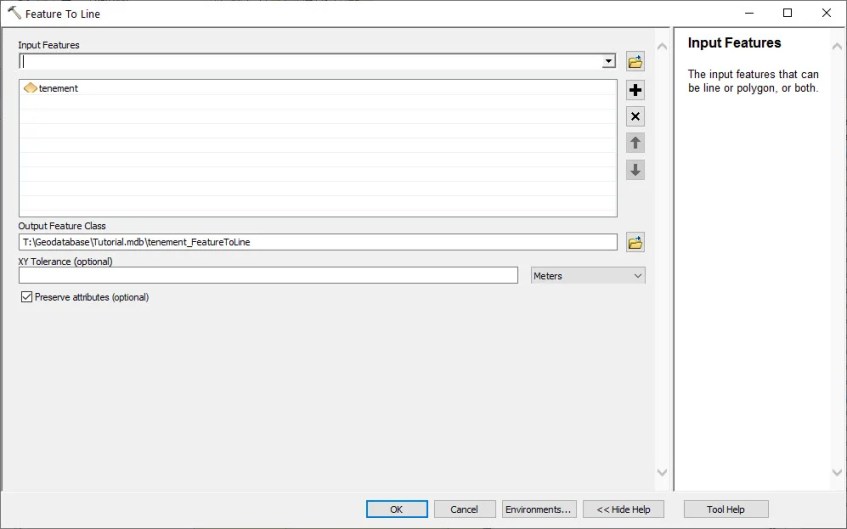
Select the polygon layer as the Input, and specify the output feature class. You can choose to preserve the attributes if you want. Click OK and the process will start in the background. Once finished, ArcMap should automatically load the output feature class.
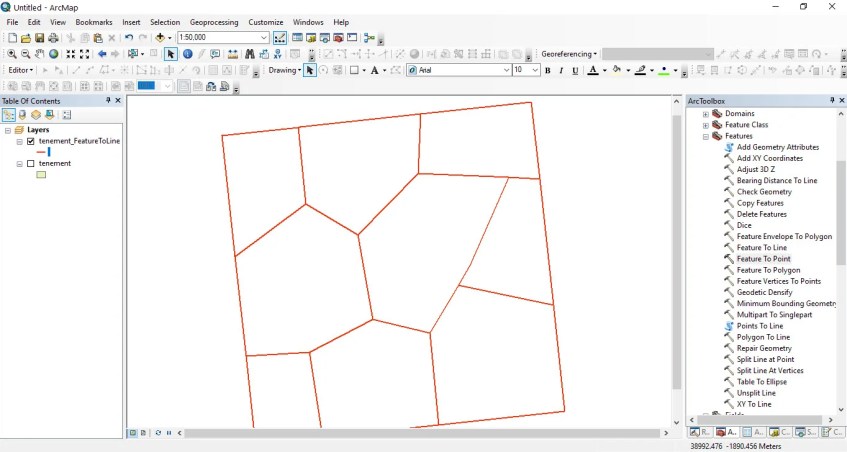
Done. Now we have successfully converted the polygon to polyline using Feature to Line tool.
