Hello everyone, welcome to my GIS blog. In this article, we are going to learn about few things. I just installed FME Translator full version on my Ubuntu 18.04 and it works very well. FME Translator is a great piece of software that can convert to transform from one GIS format to another. It is very easy to use with simple graphical user interface. So basically, I am going to show you how to use this FME software to convert or transform shapefile (.shp) to PostGIS database.
Before you can do transformation between shapefile to PostGIS, you will nee to make sure that you have a working PostGIS database. Read this post to correctly install PostGIS on Ubuntu 18.04. So I assume you already have FME desktop on you computer and PostGIS database on your computer or network.
Step 1. Open FME Quick Translator
FME Quick Translator provides a quick way to convert between GIS datasets. On it’s main window, click Translate button.

Step 2. Specify the Source Dataset
On the next window, you will see the translation parameter window. Here you will need to specify the reader and writer dataset. Reader is the source file and writer is the destination format. In this case, choose shapefile in the reader and PostgGIS in the writer.

Step 3. Create a new PostGIS connection
We need to create a new PostGIS connection first. Click Parameters and then enter the PostGIS database details as follow:

Give a name for the new database connection and enter your PostGIS database details. Make sure you test the connection afterward and make sure it successful.

Click Save and then click OK to start the conversion process.
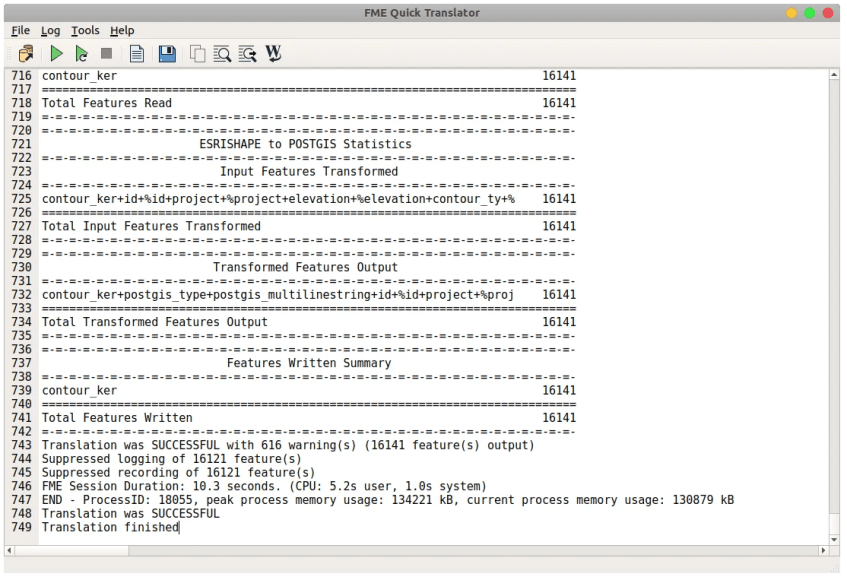
At this point our conversion process is completed. Now you can try to open the PostGIS table from your GIS software such as QGIS. Read how to open PostGIS table on QGIS.
