QGIS is a complete, easy-to-use GIS software. But many of the features are hidden and sometimes you don’t know how to do it properly. For example, creating a straight line. I was expecting that creating a straight line should be simple and easy. I thought that when I press the Shift or Alt button and then create a line using the polyline tool, I can create a straight line. But that is not the case. In this article, I am going to show you how to create a straight line in QGIS. What I mean by a straight line is the 0, 90, 180, and 270 degrees of line. Normally, it is difficult to create a 90 degrees line. But with the following trick, you will be able to do a perfectly horizontal, vertical, as well as a perpendicular line.
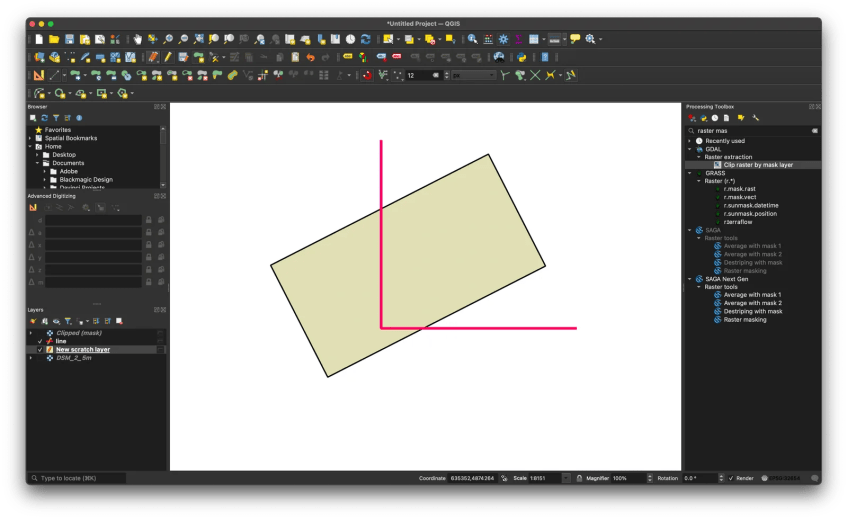
As you can see above, I can create a perpendicular line as well as a straight polygon. So how do we do it in QGIS?
All you need is to enable the Advanced digitizing tool in QGIS. This tool is not enabled by default. First, we need to enable the Advanced digitizing panel. Right-click anywhere on the toolbar and enable the Advanced digitizing panel.

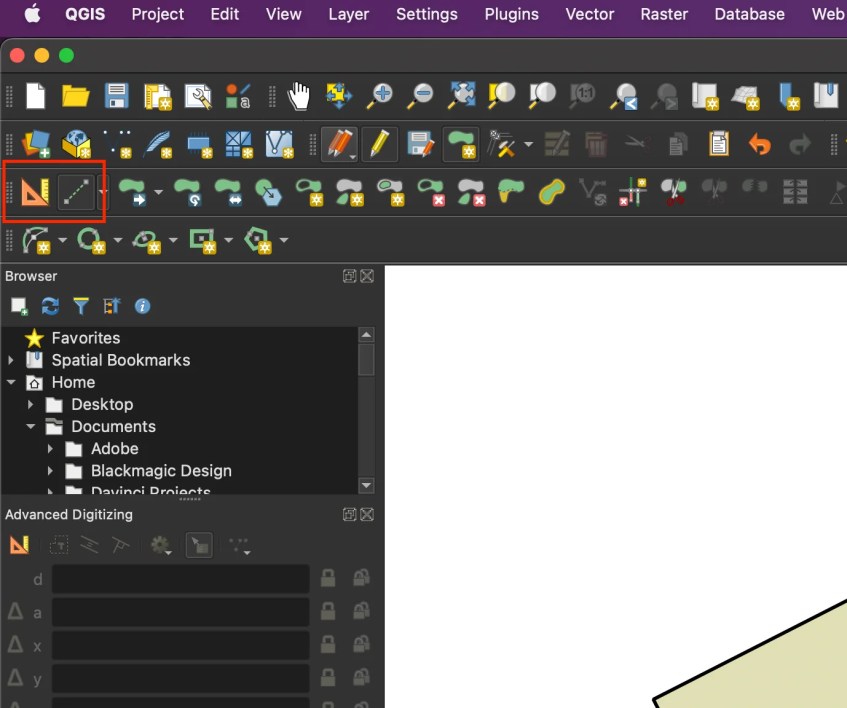
And now, we are ready to create a perfectly straight line (horizontal or vertical). With this Advanced digitizing tool, we can also create a line with a certain length easily.
