Hello everyone, welcome to another QGIS tutorial. In this article, we will learn how to export a layer into an Excel spreadsheet on QGIS. In some cases, we may need to export a table, feature, or layer into another format such as an Excel spreadsheet or even CSV. QGIS has the capability to do this task pretty easily. So in this example, I have a point layer that contains point features and I want to export this into a spreadsheet.
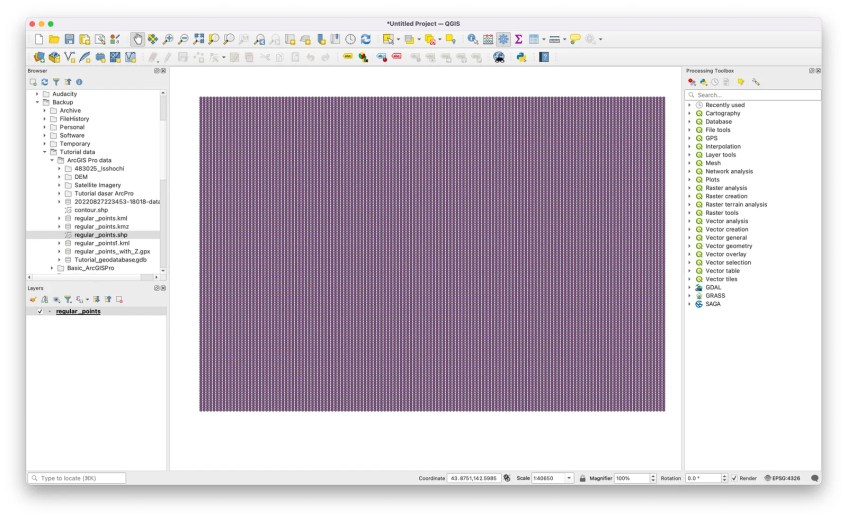
To export a table or layer to Excel spreadsheet, we are going to use the Export to spreadsheet tool. Open Processing Toolbox and search for this tool Export to spreadsheet.


Next, select the input layers and provide the destination spreadsheet file.

We can export multiple layers at once with this tool.
