Welcome to QGIS Tutorial for Beginners. In this article, I am going to show you how to extract verticles from a polygon in QGIS. A polygon consist of many points/verticles joined together. In case you want to extract the points that construct a polygon, you can easily do it in QGIS. So here is the example:
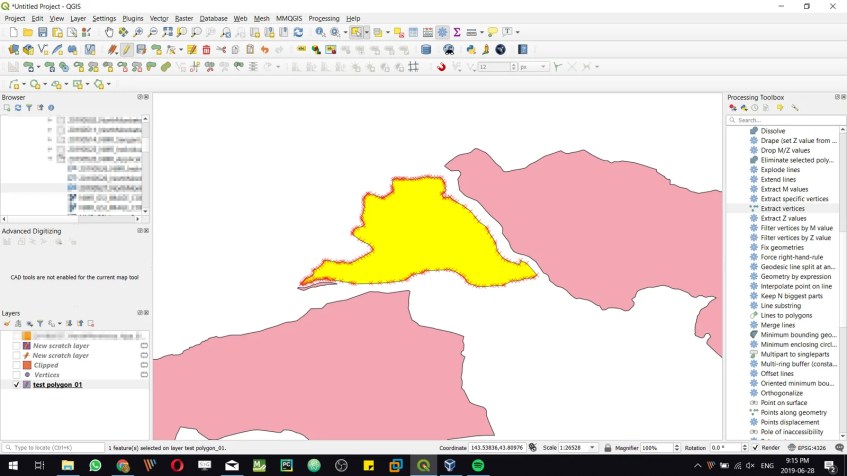
As you can see, there are several polygons shown on my QGIS. Now I want to extract the verticles on the selected polygon (yellow). To extract verticles in QGIS, follow these steps:
- Open/load the polygon layer to QGIS canvas
- Expand the Vector Geometry toolbox
- Double click Extract verticles tool
- Select the input layer. Make sure you enable “Selected feature only” if you want to extract only the selected polygon. Otherwise the tool will extract the entire layer.
- Click Run and see the result

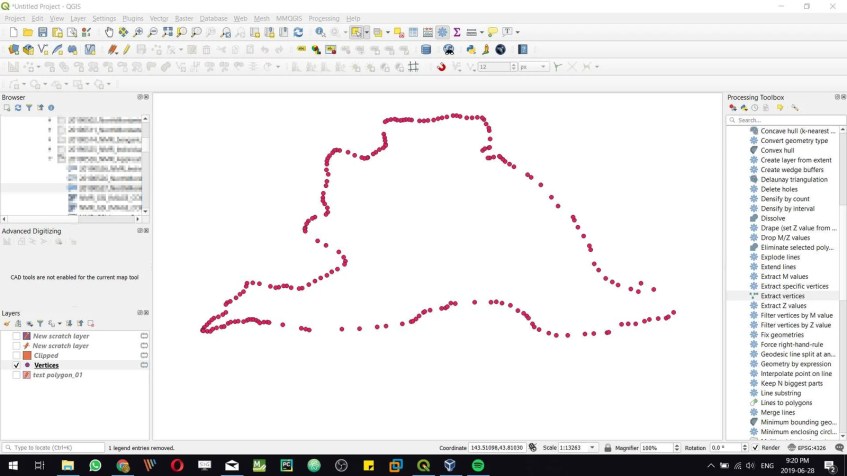
Now you can see the extracted points. You can now save it for another purposes. Thank you for reading this article to extract verticles from a polygon in QGIS. Hope you enjoy it and see you on the next QGIS tutorial.
