This article will show you how to Install Docker on Debian 12 Bookworm. Docker is a widely used containerization platform that is well-supported on the Debian operating system. Docker in Debian allows developers and system administrators to easily package, distribute, and run applications and their dependencies within lightweight containers. These containers are isolated, making it a convenient solution for managing and deploying applications in a consistent and reproducible manner. Whether you’re looking to streamline software deployment or create a development environment that closely mirrors production, Docker on Debian provides an efficient and reliable solution for containerizing applications and services.
Steps to Install Docker on Debian 12
Step 1. Install Prerequisites
Connect to your Debian locally or remotely via SSH and then execute this command to install some packages below
apt update
apt install apt-transport-https ca-certificates curl gnupg Step 2. Add Docker Repository
Now we need to add the Docker repository to Debian 12
curl -fsSL https://download.docker.com/linux/debian/gpg | sudo gpg --dearmor -o /usr/share/keyrings/docker.gpg
echo "deb [arch=$(dpkg --print-architecture) signed-by=/usr/share/keyrings/docker.gpg] https://download.docker.com/linux/debian bookworm stable" | sudo tee /etc/apt/sources.list.d/docker.list > /dev/nullStep 3. Install Docker
Now we are ready to install Docker
apt update
apt install docker-ce docker-ce-cli containerd.io docker-buildx-pluginOnce complete, we can start and check the Docker service status
systemctl start docker
systemctl status dockerMake sure the Docker service status is active as shown in the picture below
At this point, we have successfully install Docker on our Debian system. Now we can start using Docker. For example, we will run the hello world.
docker run hello-world
Thanks for reading and see you next.

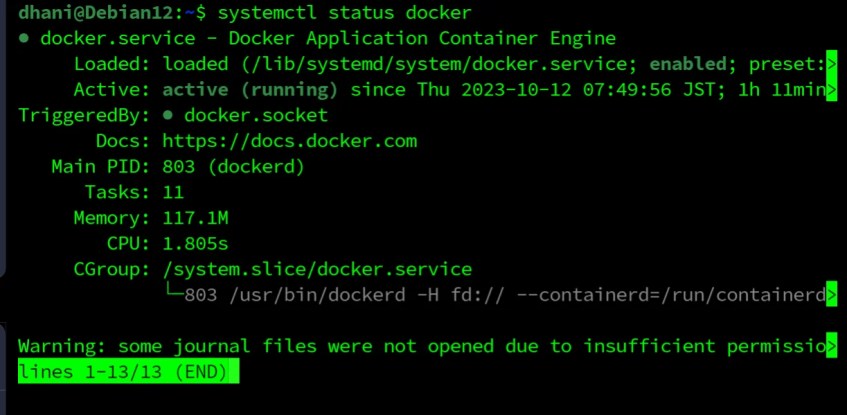
[…] can follow my previous article to install Docker on Debian 12. You can skip this step if you already have Docker installed on your Debian […]