KML file is a common file that Google Earth uses. Well, not only Google Earth, many GIS software supports KMLfile. In this article, I will show you how to import and export KML file in ArcGIS 10.6. We are going to use the Conversion Tool on ArcGIS/ArcMap to do this job done.
Import KML to ArcGIS
First, open ArcMap and then go to System Toolbox >> Conversion Tool. Collapse the From KML tool and then double-click KML to Layer tool. It will open the KML to Layer conversion window. Browse your KML file and then specify where to save the output file. See the following picture

You may also want to specify the output data name (optional). Hit OK and you are done.

Export Layer to KML on ArcGIS
To export layer to KML, use the To KML tool. Go to System Toolbox >> Conversion Tool >> To KML >> Layer to KML.
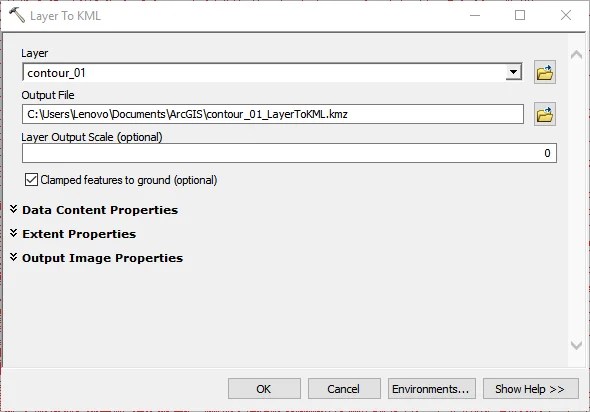
Select the layer to export and specify the output KML file location. Hit OK to complete the steps.
Thanks for reading this quick tutorial to export and import KML file to ArcGIS 10.6. I hope you enjoy it and see you in the next GIS Tutorial. Cheers.
