The latest version of ArcGIS Pro 3.03 is now available when this article is written. This new version brings a refreshed user interface compared to the previous ArcGIS Pro 2.9 version. But is it better and worth upgrading? Well, let’s find out.
To be honest, this new version does not have significant changes in terms of the user interface. It is still pretty similar to the previous 2.9 version. It has a new splash screen but not the entire user interface. But under the hood, it has many improvements and bug fixes. The first release of ArcGIS Pro 3.0 still has many issues with compatibility. If you are interested, you can read the full release note as well as the complete Whats’s new in ArcGIS Pro 3.0.
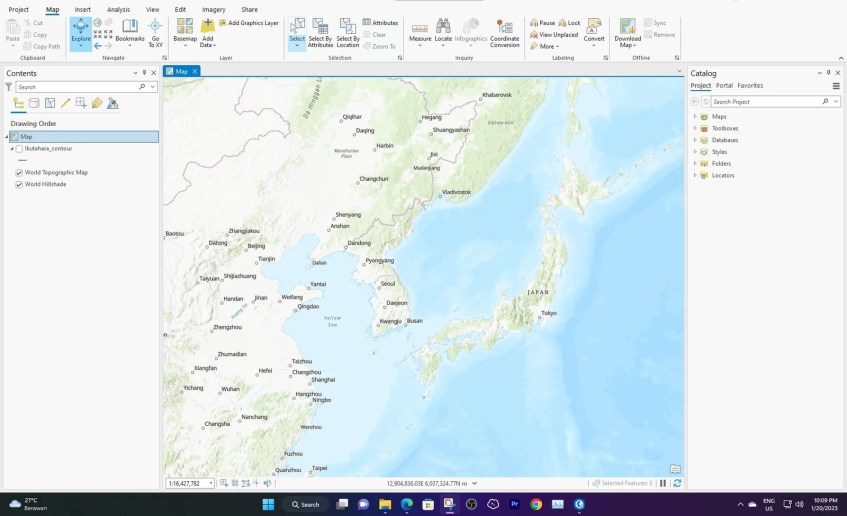
ArcGIS Pro 3.0 is backward compatible which means, it can open the project saved in version 2.x. But, once the project is saved in version 3.0, you cannot open the project in ArcGIS Pro version 2.x. This is something that you need to consider before upgrading. One other thing that you also need to note is that we cannot install ArcGIS Pro 3.0 alongside ArcGIS Pro 2.9.If you are experiencing issues in ArcGIS Pro 2.9 or 3.0 you may want to try upgrading to this latest version because ESRI has managed to address many of the issues. Read all the bug fixes here.
There are many things to consider before upgrading to version 3.0. Layer (lyrx), layer package(lpkx) created in version 3.0 cannot be opened in version 2.x. When you share your layer with someone who doesn’t have access to ArcGIS Pro 3.0, they won’t be able to open the layer or layer package.
If you and your team need the most up-to-date features and better stability, I would recommend you upgrade to ArcGIS 3.0.3. It’s not a radical change but it fixes many critical issues. Download the latest ArcGIS Pro 3.0.3 from your ESRI account.
