Hello everyone, welcome to Free GIS Tutorial website. Today we are going to start learning Datamine Studio EM. I will start the tutorial with how to create new project on Datamine Studio EM. Datamine Studio is a powerful exploration and mining software that has been widely used by many mining companies. Similar to Micromine, Datamine Studio has many features to display drill hole and build 3D interpretation, wireframing and resource estimation.
Our Goal
After you follow this tutorial, you will be able to create new project on Datamine Studio, as well as opening the existing project.
Lesson 1. Create a New Project on Datamine Studio EM
Open Datamine Studio and then click Create New Project from the main window.
After you clicked the New Project link, the New Project creation wizard will open up. You can skip this wizard, but we recommend you to use and follow the steps on this wizard.
Type the name of the new project and specify where you want to save the project. Click the Project Settings to change some default settings.
Click Next to continue. On the following window, you may add files to include in your project.
Click Next and you can see the project summary.
Click Finish and in a moment, your new Project should be ready.
That’s it. We just created a new project on Datamine Studio EM.
Lesson 2. How to Open Existing Project
On this lesson, we are going to open an existing project. During the install process, Datamine Studio include some tutorial data which we can use them to learn Datamine Studio. So, we are going to open the project from the tutorial data.
To open a project, go to the top left menu and then click Open
You can find the tutorial data in this directory: C:\Database\DMTutorials\Projects\S3DatPresTut\ProjFiles\Standard
Conclusion
In order to use Datamine Studio EM, we need to create project that holds every data, table of a certain project. This is a good practice and to make our data more manageable. Thanks for reading this article, see you in the next GIS Tutorial.

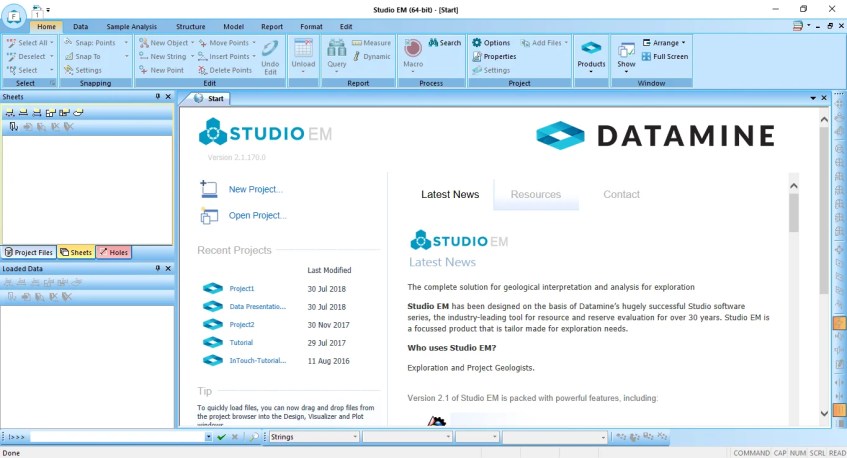





[…] Create New Project on Datamine Studio EM – GIS Tutorial […]