Welcome to another Mapinfo tutorial. Today, we are going to learn how to clip image on Mapinfo Pro 16.0. To clip an image on Mapinfo, you will need Encom Discover. You may want to take a look at the Mapinfo-Discover (Now it become Datamine-Discover) bundle pricing. Its a great combination for your GIS tasks.
Steps to Clip Image on Mapinfo Pro 16.0
On this tutorial, I am going to clip an image with a polygon. First, open the georeferenced image and also the polygon to clip with. See the following example.
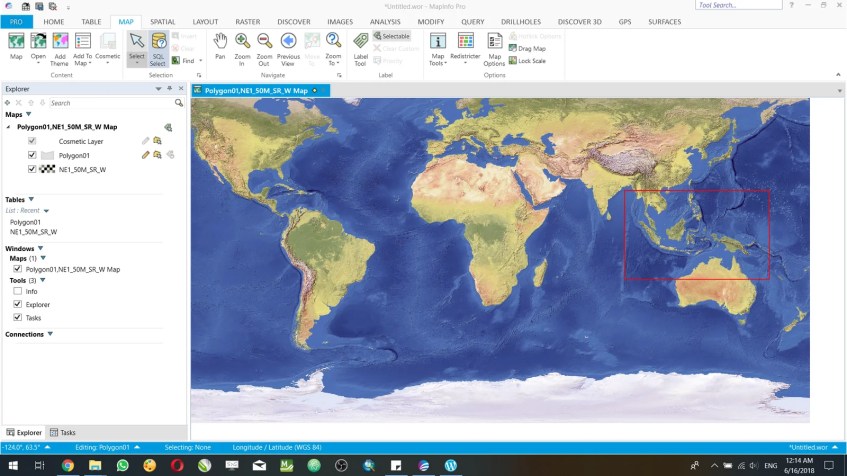
As you can see, I have the image and the red polygon opened in Map Window. Next, go to Images and select Clip Image. It will open the Clip Image configuration window

Select the image you want to clip and then select the polygon to clip with. Choose Clip Outside Polygon if you want to keep the image inside the polygon. Or choose Clip Inside Polygon if you want to retain the image outside the polygon. Finally specify theh file suffix and output destination and format. Click OK to start the process.

Now the image is ready.
Thank you for reading this post. Stay tuned for more tutorial like this.
