Hello everyone, welcome to the ArcGIS Pro tutorial for beginners. In this article, we will learn how to convert polygon to a polyline in ArcGIS Pro. In ArcGIS Pro, we cannot store two different geometries in a single file/feature class. In another word, we cannot have polygon and polyline together in one single layer.
There is an easy way to convert the polygon layer into a polyline layer. We will use a geoprocessing tool called feature to line. What this tool does is basically convert a polygon layer and then save the result as a polyline.
In the following example, I have a polyline layer. You can use any polyline layer you may have.
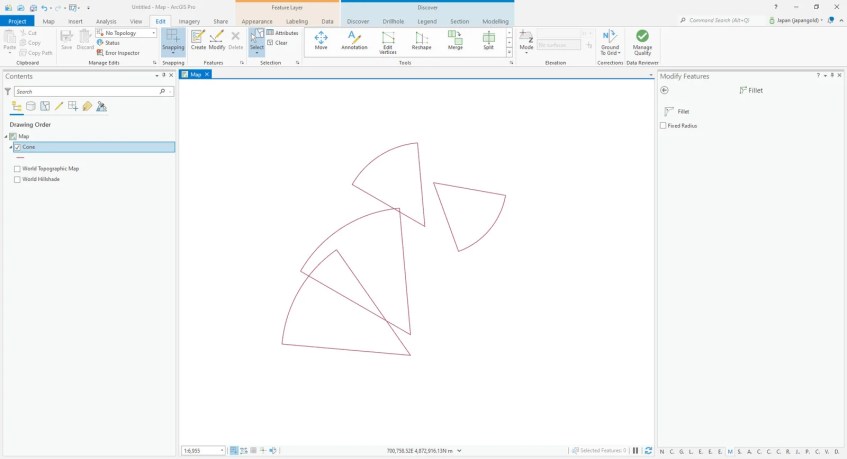
Now we are going to convert this polyline layer into a polygon. We will use the feature to polygon tool

You can choose to preserve the attributes if you need to. Below is the result.

That’s it. Thanks for reading this basic ArcGIS Pro tutorial to convert polyline to a polygon. See you in the next tutorials.
