It’s been a while I am not updating my QGIS Tutorial for Beginners. So, in this article, I will show you how to count points inside a polygon in QGIS. When dealing with many data points, knowing this trick will be very useful. And thankfully, QGIS comes with a built-in tool called “Count points in polygon“.
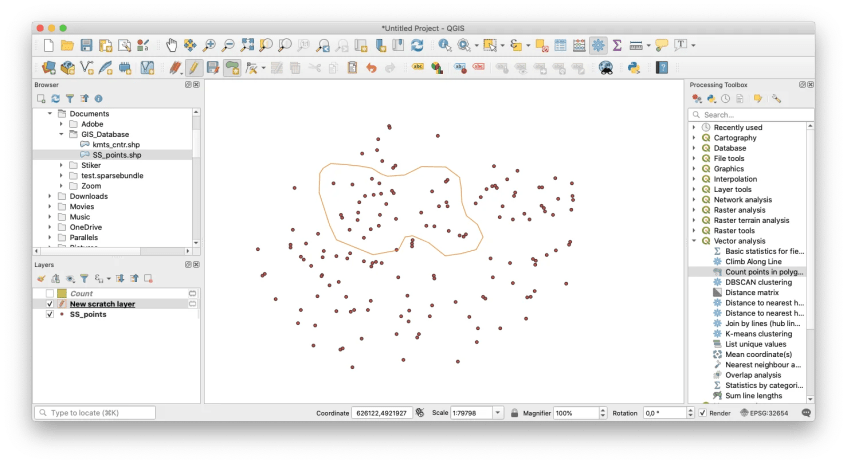
In this example, I have a layer contains some points as shown above. And I also have a polygon layer. Now, we are going to count how many points inside that polygon.
Go to Toolbox >> Vector Analysis >> Count Points in Polygon. And then select the polygon layer and point layer in the respective boxes.

Click Run to start the count process. To view the result, open the attribute table of the output.

