In this short article, I am going to show you how to create points from a CSV file in QGIS. If you have a CSV file containing a set of coordinates of the points, you can easily display it on QGIS. QGIS supports many kinds of files including Excel and CSV formats. In the following example, I have a CSV file that contains X and Y coordinates. And then, I want to create points using the coordinates.
Steps to Create Points from CSV file in QGIS
First, open the CSV file by dragging it into QGIS canvas. In this step, you will not see any objects on the canvas. But, you should see the CSV file/layer displayed in the layers list.

Now, open the Toolbox and go to Vector creation >> Create points layer from table.
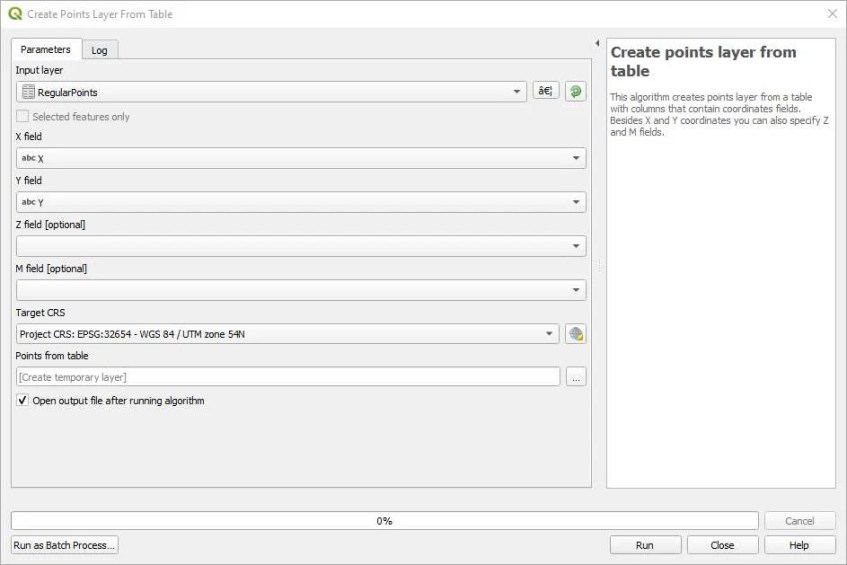
Now select the Input layer and then specify the X field and Y field. Press Run to see the result.
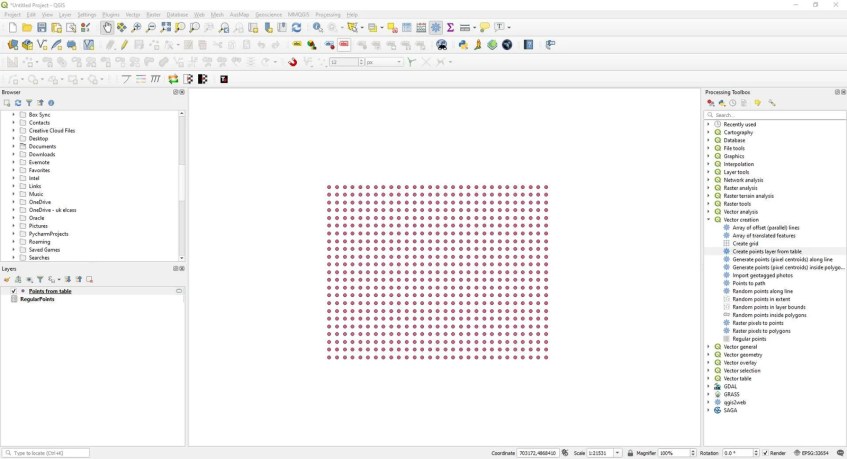
See the video below
For more QGIS Tutorial, do not forget to check my QGIS Tutorial for Beginners page.
