In this article, we are going to show you how to install QGIS on Ubuntu 19.04. QGIS 3.8 Zanzibar is currently the latest stable version when this article is being written. I have been using QGIS for the last few years. This is simply a beast GIS software. I can do many things with this software but mostly, I do conversion between GIS formats.
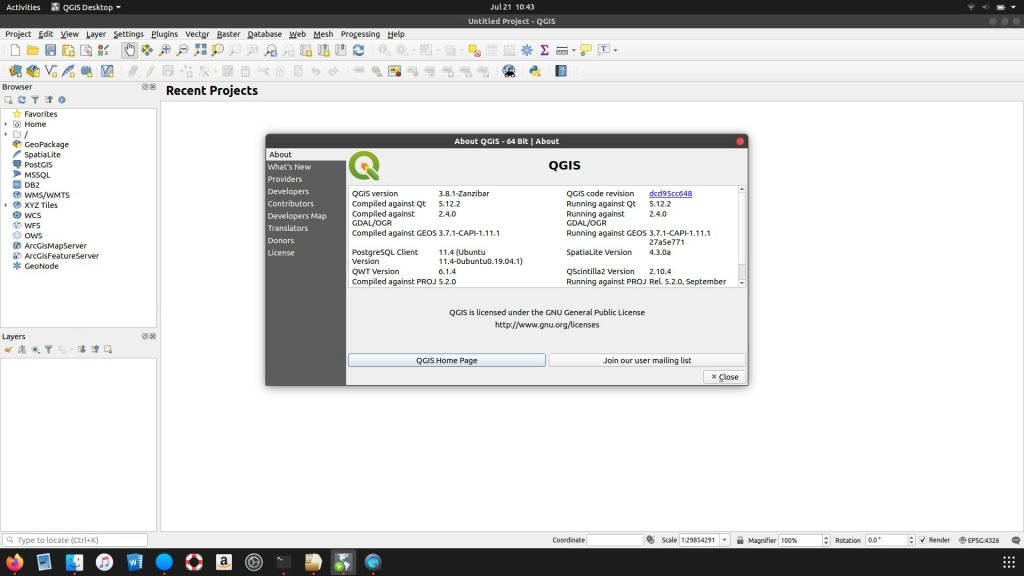
If you are running Ubuntu 18.04, please visit this page for tutorial to install QGIS on Linux Mint 19.1.
So let’s start the installation.
First, add the repository to Ubuntu. But before that, make sure your system are up to date by executing the update command or use the update manager.
sudo apt update && sudo apt upgrade
Add the QGIS repository
Edit the sources.list file located in /etc/apt. You can use your favorite text editor such as nano.
sudo nano /etc/apt/sources.list
Then, add the following lines to the end of the file
deb https://qgis.org/ubuntu disco main
deb-src https://qgis.org/ubuntu disco main
Add the public key
Before we can install QGIS on Ubuntu 19.04, we need to install the public key. Otherwise we will get an error warning during installation.
sudo apt-key adv --keyserver keyserver.ubuntu.com --recv-key CAEB3DC3BDF7FB45
Install QGIS
Now lets install QGIS with this command
sudo apt update
sudo apt-get install qgis python3-qgis qgis-plugin-grass
Wait until the installation process completes. Now enjoy QGIS on Ubuntu 19.04. For more information, please visit the official website.


How to Install QGIS 3.81 on Debian 10 Buster | GIS Tutorial
July 30, 2019[…] Install QGIS on Ubuntu 19.04 […]