Let’s start this article with a short introduction of myself. I am a GIS and database specialist. I use a Windows machine to do my work using ArcGIS Pro, Leapfrog Geo, and some other GIS software. But recently, I bought a Macbook Pro M1 which is entirely different from Windows 11. Since there is no Mac version of ArcGIS Pro or Leapfrog Geo, I need to find a way how to use Leapfrog Geo on my Mac. For Intel Mac, we can easily install Windows on Boot Camp but this feature is no longer available in Apple Silicon Mac.
After doing some research and testing, finally I found a workaround for my situation. Now I can run Leapfrog Geo on my Macbook Pro M1. Even if it’s not natively installed on my Macbook but at least it works very well. I use Parallels Desktop to install Windows 11 on my M1 Macbook. Don’t be wrong. Even though it is a virtual machine, my Windows 11 works very well, smoothly, and is responsive.
Thanks to the Coherence feature in Parallels Desktop that allows us to directly open the Windows 11 app from the Mac. I like how Windows 11 integrates and blends with my macOS Ventura. Now my Windows apps look like they run directly on my Macbook. There is no Windows 11 taskbar or desktop shown on my Mac.
See how Leapfrog Geo runs on my M1 Mac

The Windows app icons are shown directly on my Mac Dock. It is simply awesome. Another interesting thing is the fact that I am using Windows 11 ARM installed on Parallels Desktop. It still can run Leapfrog Geo which is x86 software.
How to Run Leapfrog Geo on Macbook M1 (and other Windows software)
I haven’t tried much Windows 11 software on this system but at least Leapfrog Geo works very well. If you want to do the same, you can follow this general guide below.
- Install Parallels Desktop on macOS (Intel or Apple Silicon Mac)
- Create and Install Windows 11 on Parallels Desktop
- Install Leapfrog Geo on Windows 11
- Enable Coherence for a seamless view of the Windows 11 apps on your Mac
You can do this by clicking View | Enter Coherence from the Parallels Desktop menu
With these settings, I can run Leapfrog Geo on my Windows 11. The full acceleration is activated even though I can only get around 50 fps. Not bad, at least I still can do the work on my Mac.
Conclusion
If you are a Mac user who needs to access Windows-only applications, play PC games, or use software that isn’t available for Mac? If so, Parallels Desktop is the solution you’ve been looking for. Parallels Desktop is a virtualization software that allows Mac users to run Windows, Linux, and other operating systems on their Macs seamlessly. In this article, we’ll explore the top 5 reasons why Mac users should use Parallels Desktop for enhanced productivity.

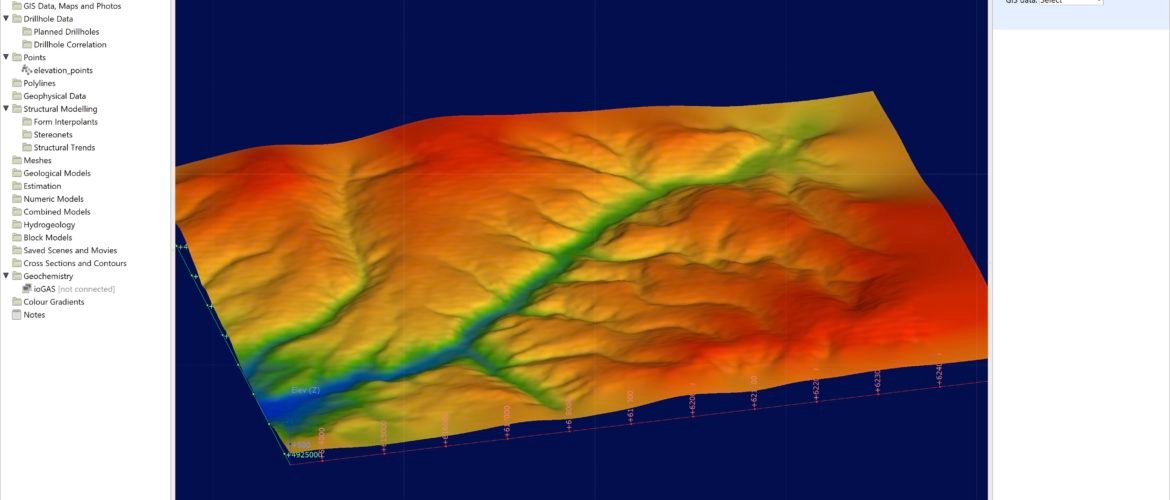
Steph
March 2, 2023Hi, I am having this problem constantly by using parallel desktop: IO error writing data file
Are you able to help?
admin
March 2, 2023Hi
When does that issue happen? Is it when you save files to documents? Or when you start the vm?
Daxx
May 4, 2023Can you post basic Leapfrog tutorials? I found your page and I find this so useful.
admin
May 4, 2023Hi
Thanks for the comment. OK, we will post more about Leapfrog Geo
ExplorationGeo
June 8, 2023I’m really curious how Leapfrog runs on mac and would like to see it in operation. Can you share a video or jump on a meeting to discuss.
I much appriciate your work and contributions.
Rick
November 1, 2023Have you tried running Micromine on your M1 mac? I’m considering purchasing and m3 max macbook, but I can’t find any information online as to whether Micromine will work in parallels or not.
admin
November 1, 2023I havent tried MM because i dont have the license