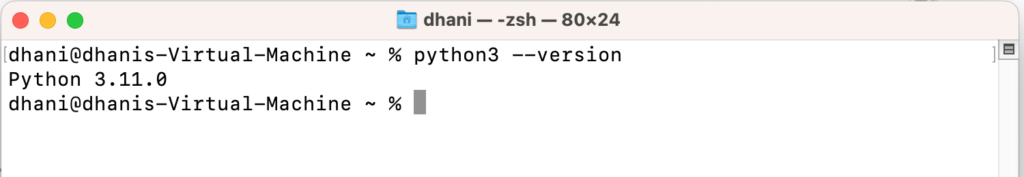The new macOS Ventura does not ship with Python3 pre-installed by default. If you want to use Python 3 to develop your python program, you will need to install it manually. This rumor spread a while ago stating that Apple will no longer include Python in their future macOS releases. I don’t think that will be an issue. It is easy to get Python 3 installed on macOS Ventura.
To install the latest Python 3 on macOS Ventura, simply download the Python installer for Mac from the link below. Choose either the latest version or the latest stable version.
https://www.python.org/downloads/macos/
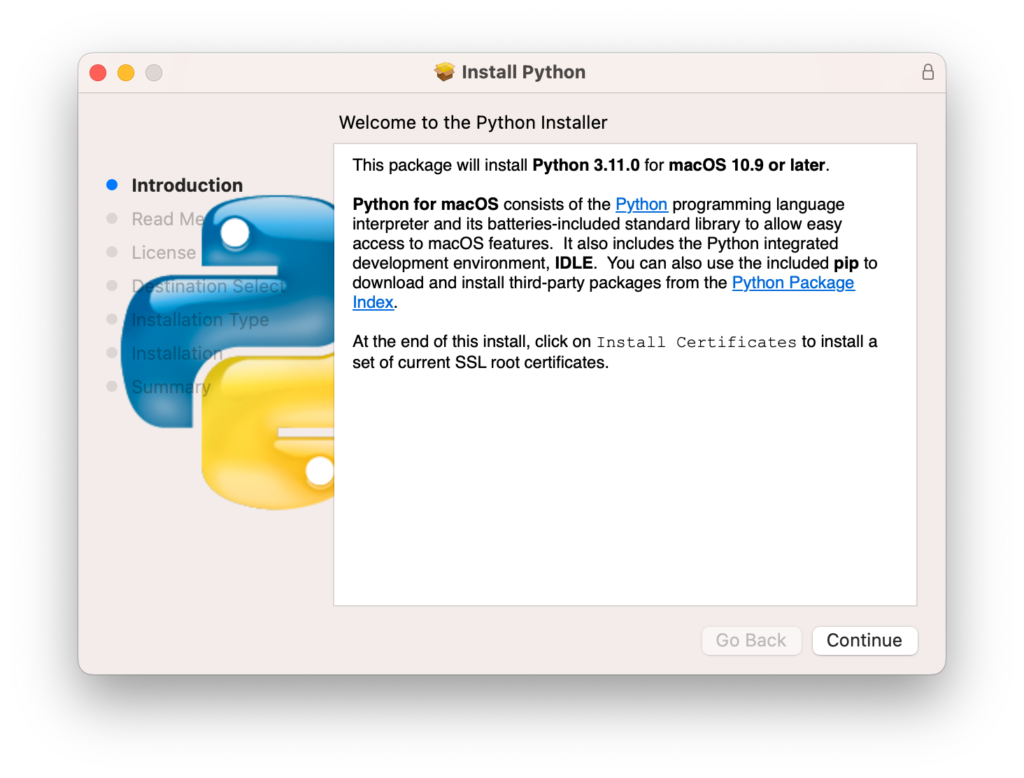
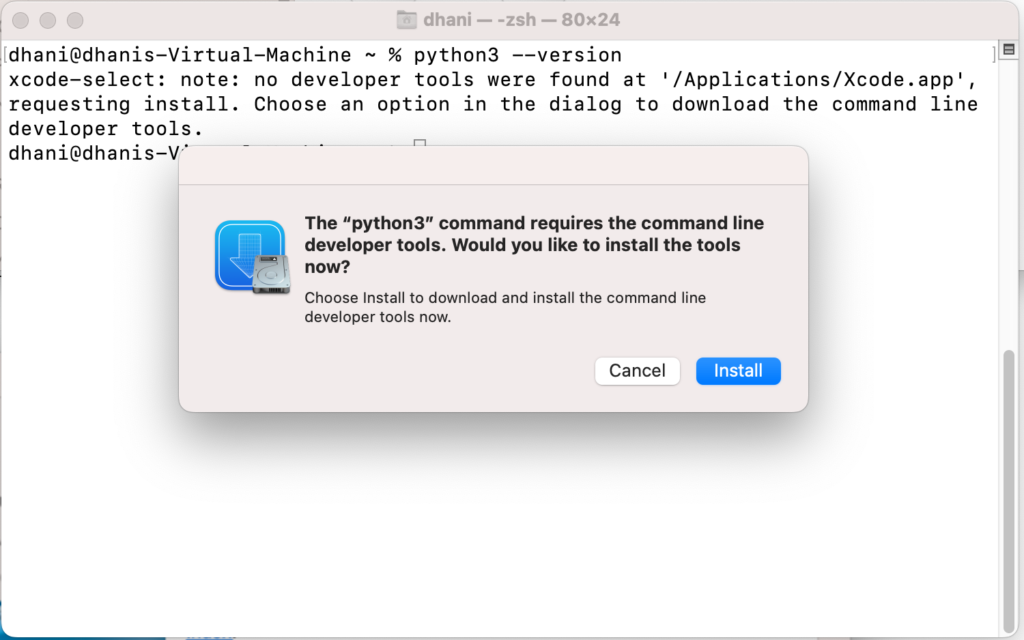
It is recommended to install the command line developer tools in your macOS. This popup will show up when you try to use some python commands.
Let’s check the Python version
python3 --version