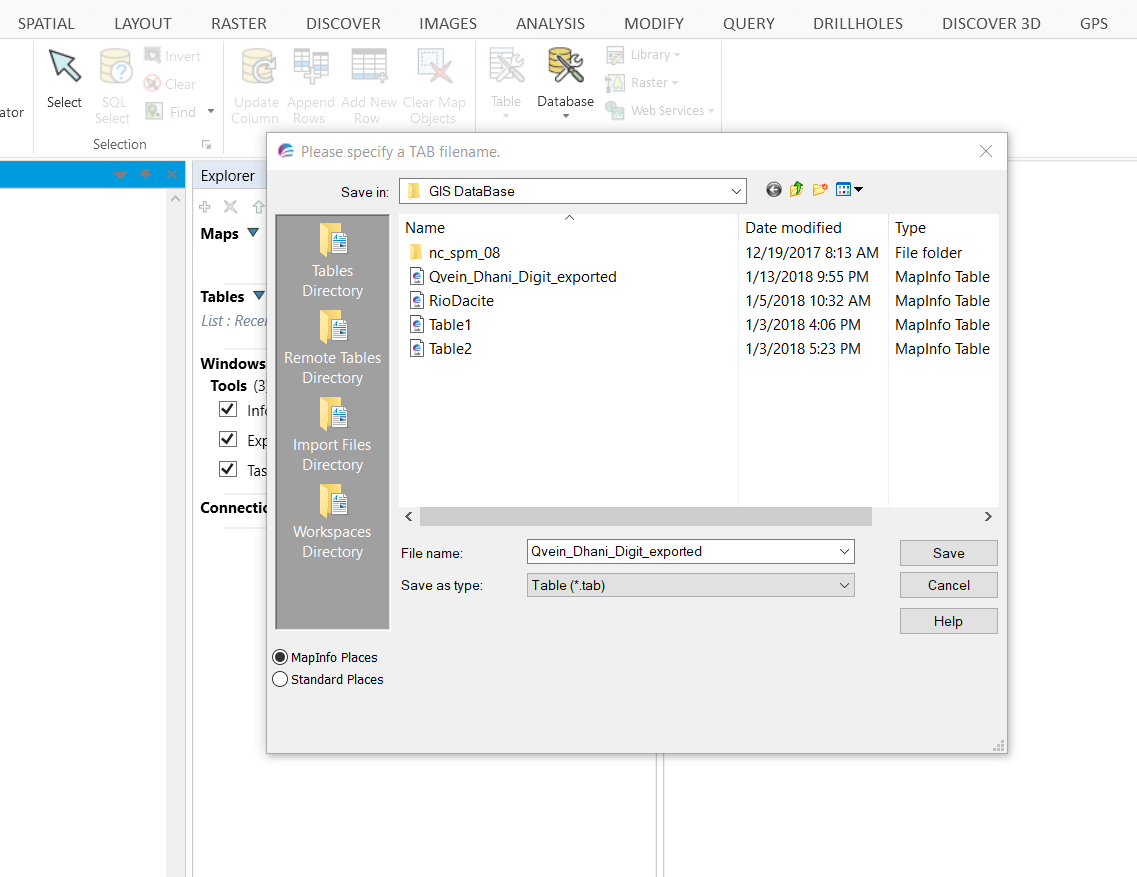Datamine Discover (Mapinfo Professional) is a powerful GIS software which supports many GIS file formats including ESRI Shapefile (.shp). Today, I am going to show you how to open ESRI Shapefile on Datamine Discover 2017. The shapefile can be opened through open table menu on Datamine Discover.
Open ESRI Shapefile on Datamine Discover 2017
First, prepare your Shapefile (.SHP). Then open Datamine Discover and go to Table tab. Click Open |Table. Change the file type to ESRI Shapefile and browse your file.
Click Open and then select the folder where to save the Mapinfo Tab file.
Click Save to save the file and then choose the projection for the new file. Watch the following gif image to see the entire process to open ESRI Shapefile on Datamine Discover 2017.