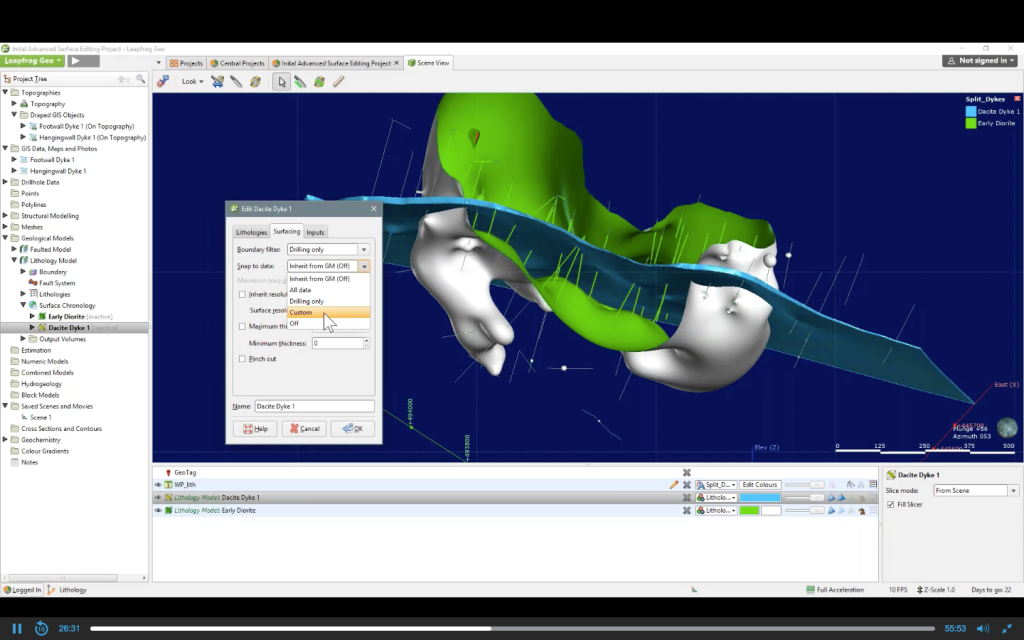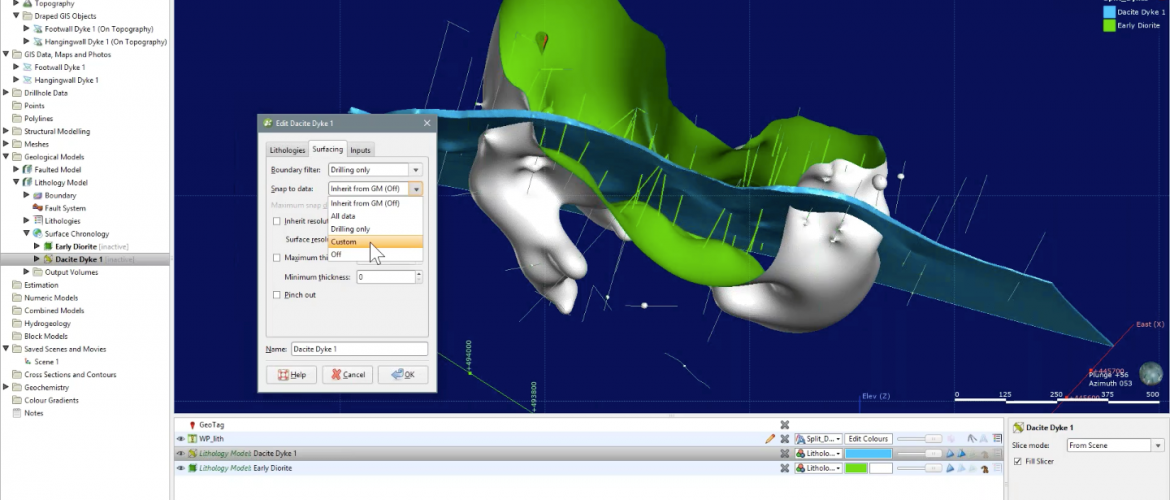If you want to learn more about LeapFrog Geo software, you will need this data tutorial. This example data contains many files you need to create a build geological model within LeapFrog. If you purchase the full version of LeapFrog Geo, you should have this data to get started.
What’s in the package
- A LeapFrog Geo project file
- Drillhole database files (collar, survey, and geology file)
- Topography data files
- Georeferenced imagery (geology and aerial photo)
Unfortunately, there are no assay data files in this data package. But don’t worry, this data package should be good enough for you to start learning Leapfrog Geo.