Welcome to another QGIS tutorial for beginners. In this article, we are going to learn how to clip polygon with another polygon in QGIS. Before we go through the tutorial, I just want to share my thoughts about this. I was surprised that QGIS does not come with this basic and essential feature. There is no native QGIS tool that can do the polygon clip. OK, so basically, I have two overlapping polygons. I want to cut the polygon with the other overlapping polygon.
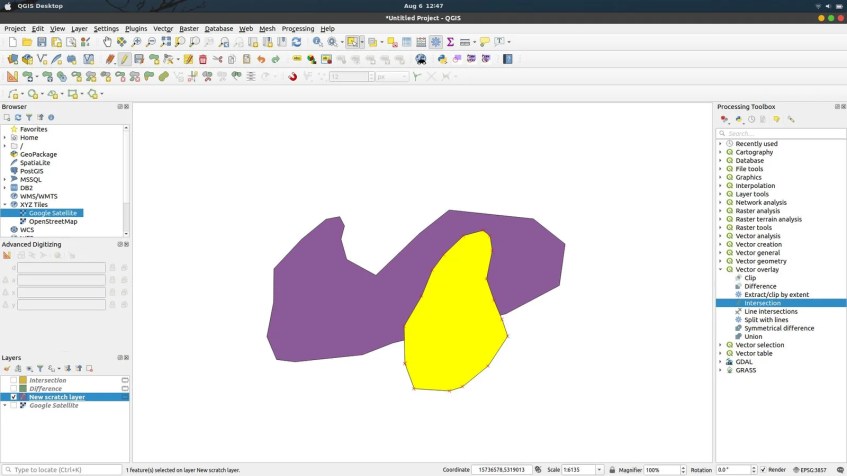
On the picture above, I would like to cut the first polygon with the second one. Before we can cut or clip the polygon, we need to install a plugin called Clipper. Go to Plugins >> Manage and Install Plugins. Type Clipper on the search box and you should see this plugin in the list. Click Install Plugin.
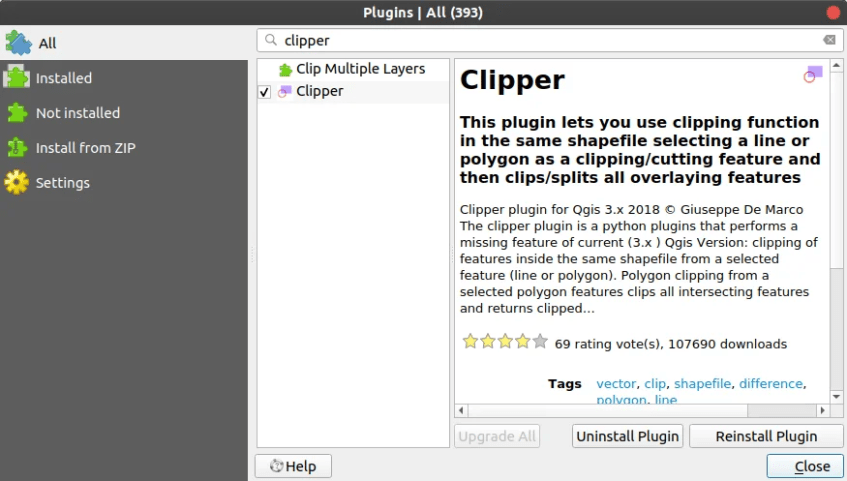
Ok, after installing Clipper, we are good to go.
Select the polygon you want to clip against and then go to Vector >> Clipper>>Clip.
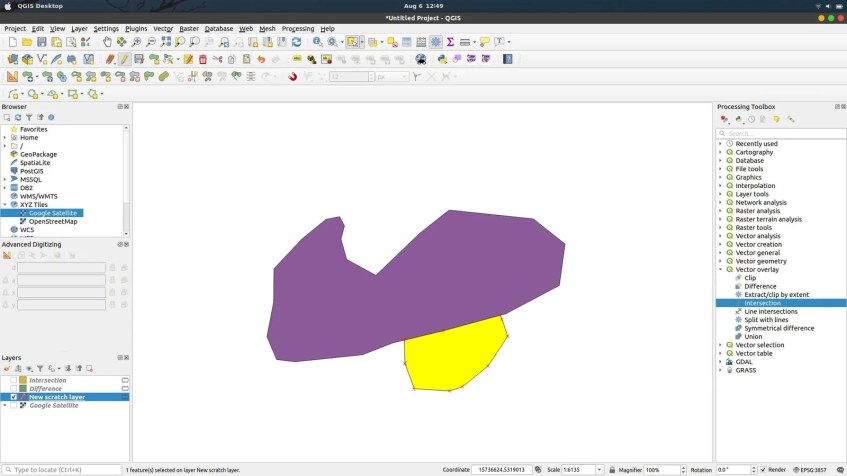
That’s it. Even it takes a bit longer than it should be, at least it works. Thanks for reading this article and I hope you enjoy it.

… [Trackback]
[…] Find More Informations here: freegistutorial.com/how-to-clip-polygon-with-another-polygon-in-qgis/ […]