QGIS is a complete GIS software. It has extensive plugin and tools we can use to do so many things. In this article, I am going to show you how to create regular points along the line in QGIS. This is a useful tool for me and maybe for you who needs to create a set of points with regular distance. At the end of this article, you will be able to create something like this below.
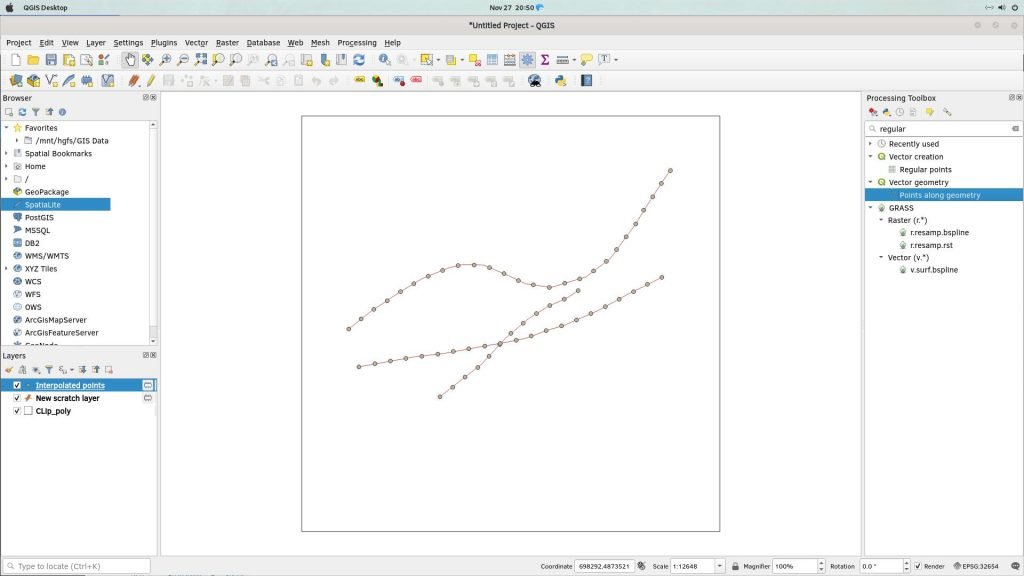
As you can see, I have three lines in my layer. And then those lines now have some points at regular distance. We are going to use the Points along geometry tool.
Steps to Create Regular Points along Line
- First we need to open the line/poly line layer. You can also use polygon as the base if you want.
- Find Points along Geometry tool under the Processing Toolbox.
- Double-click the Points along Geometry Tool
- Select the input layer (layer with the lines or polygons)
- Specify the distance
- Click Run
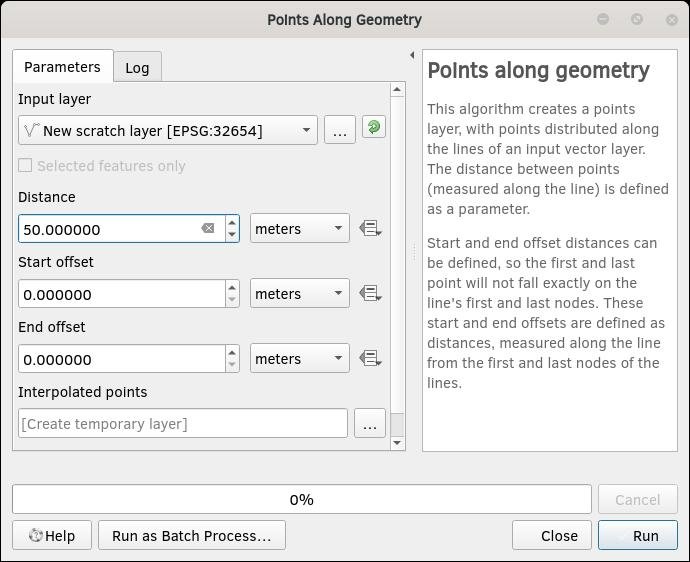
Now you should see the points along the lines.
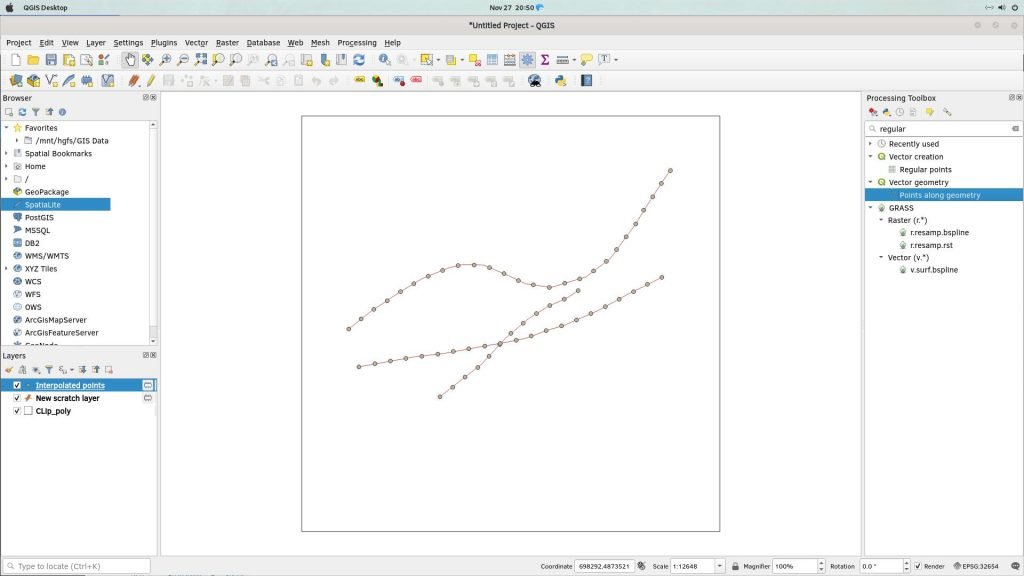

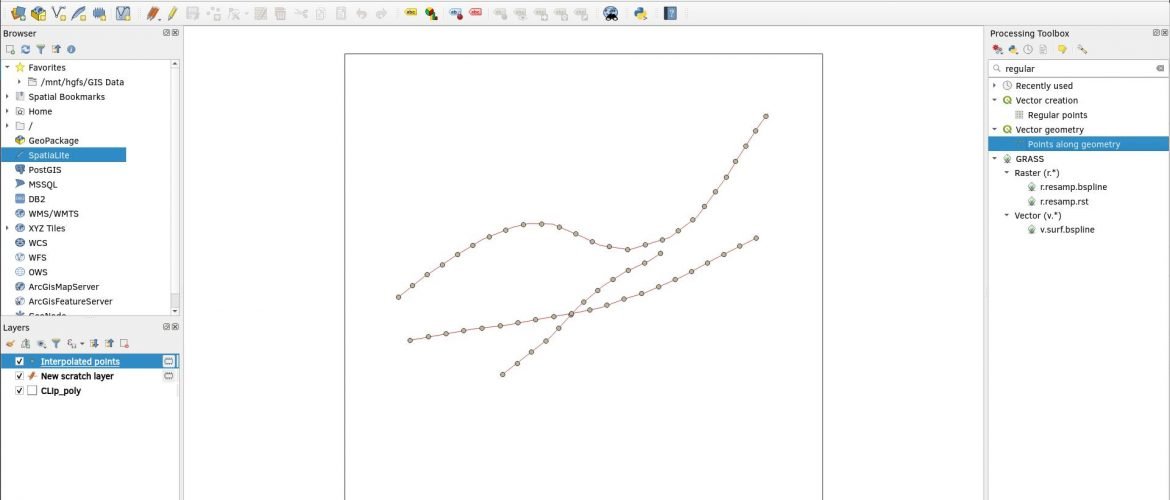
Sean M Montague
May 24, 2021Is there a way to force the end point? Thank you.
G
March 22, 2023See this question. You will use Geometry by Expression rather than Points Along Geometry. This questions is for creating x number of points rather than points every x distance. But the end point part is applicable.
https://gis.stackexchange.com/questions/451575/problem-creating-x-number-of-points-along-geometry-in-qgis?noredirect=1#comment737909_451575
M
April 3, 2023My command box doesn’t offer me a drop-down to change my units; they are set to degrees and show a warning icon that I should “reproject to a projected local coordinate system”. My project properties are set to nautical miles, which is the unit I would like to distance my points on my line by as well. I’m very new to QGIS; what series of steps am I missing to keep my units consistent across my layers?
Connie H
July 6, 2023Hi M,
It may be that your polyline is projected in a different Coordinate Reference System (CRS) to the project CRS. You can use the Reproject layer tool (Processing Toolbox- Vector general – Reproject layer) to change it to match the project CRS (found in Project – Properties – CRS). Once I did this it allowed me to define distance in metres.
Connie