Hello everyone, welcome to another ArcGIS tutorial. Today I am going to show you how to export Mapinfo Tab file to Shapefile format on ArcGIS. I am using ArcGIS 10.6 on this tutorial. ArcGIS can read Mapinfo Table (.Tab) file but it cannot be edited. In order to edit the Mapinfo file on ArcGIS, we need to convert it first.
First, lets open Mapinfo Table on ArcGIS (ArcMap). Please make sure you have Data Interoperability extension enabled before attempting to open Mapinfo Table.
- Open ArcMap and then Click Add Data button and browse your Mapinfo Tab file.
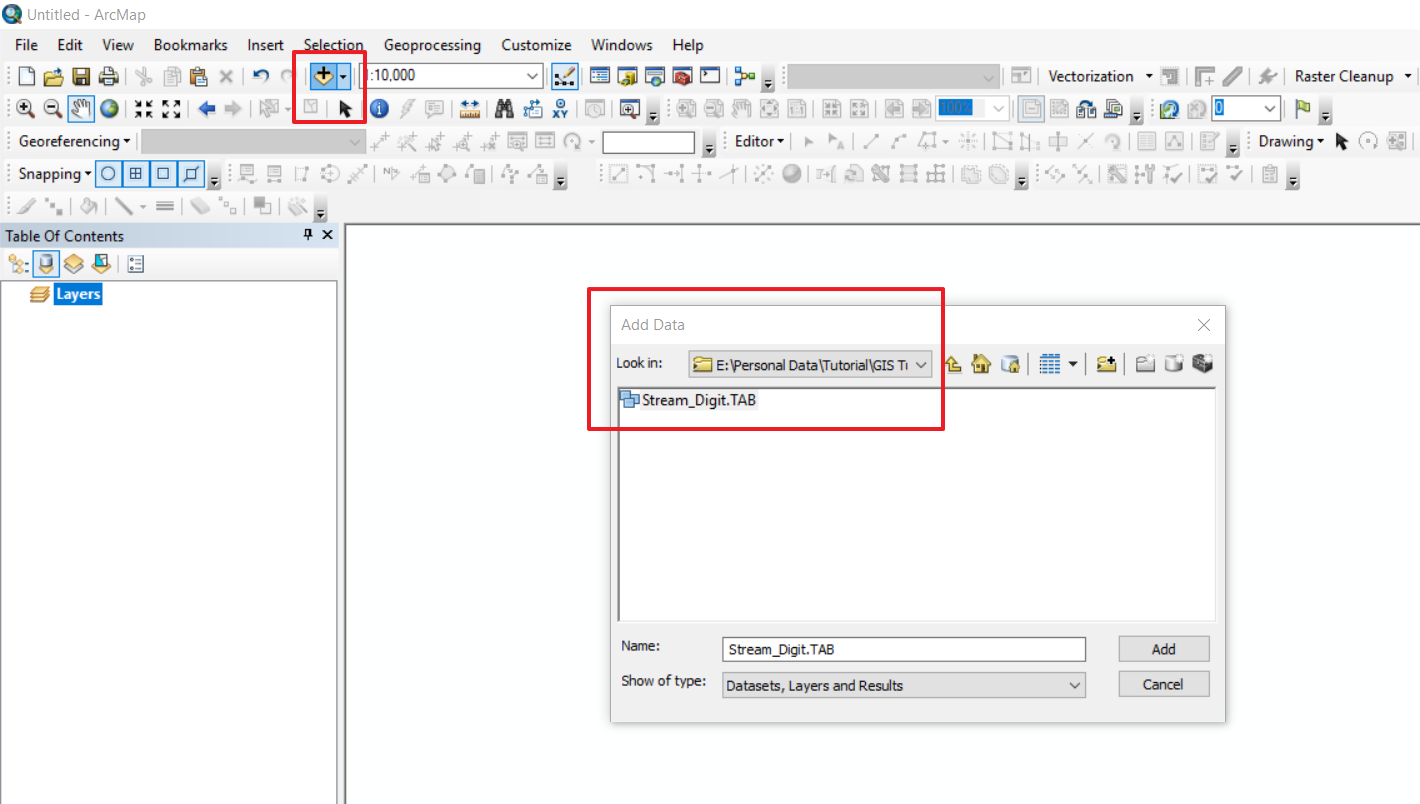
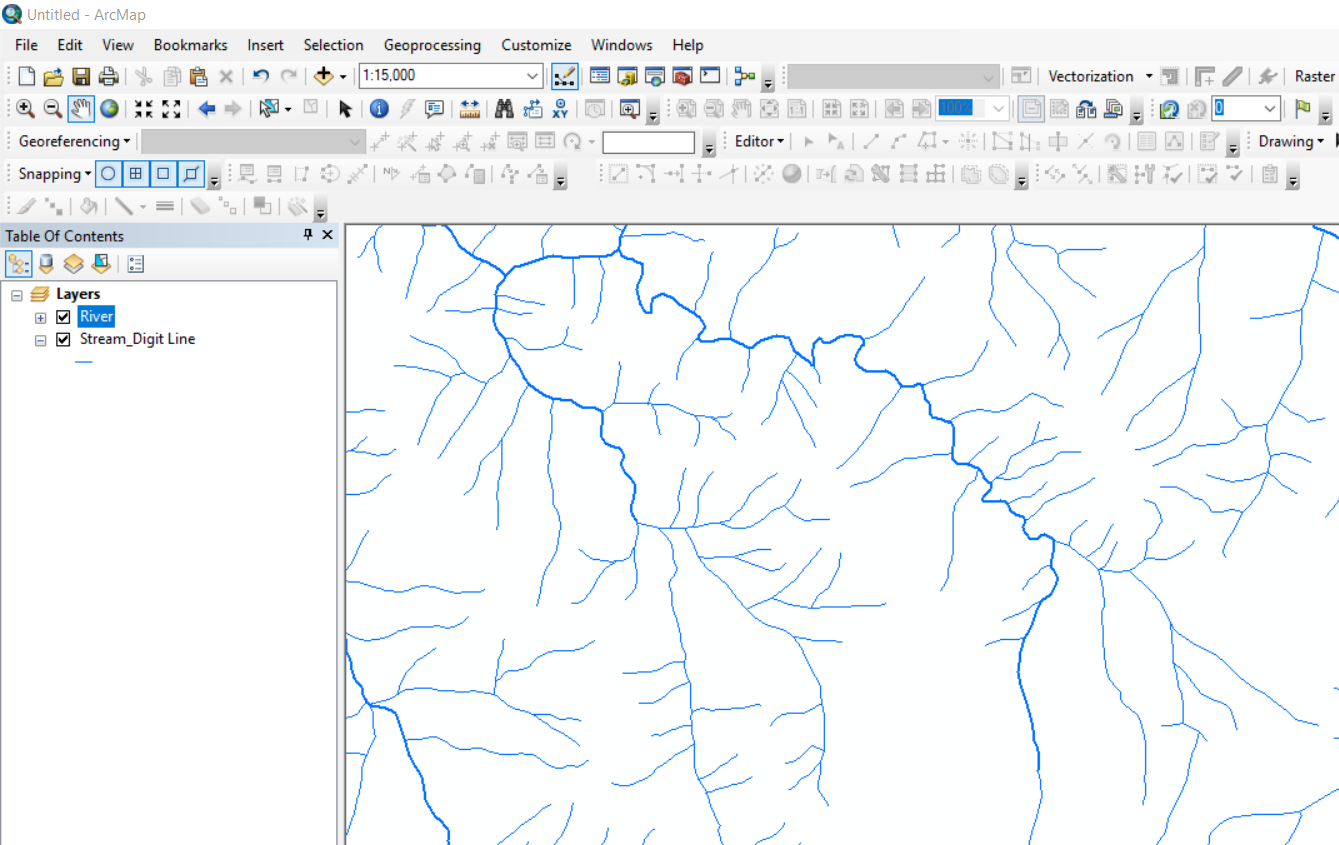
- After the Mapinfo Table is opened in ArcGIS, you will see the Mapinfo file displayed as a layer. It will appear on the Table of Content on the left panel of ArcMap. See the above picture.
Right click on the layer and then go to Data | Export Data.
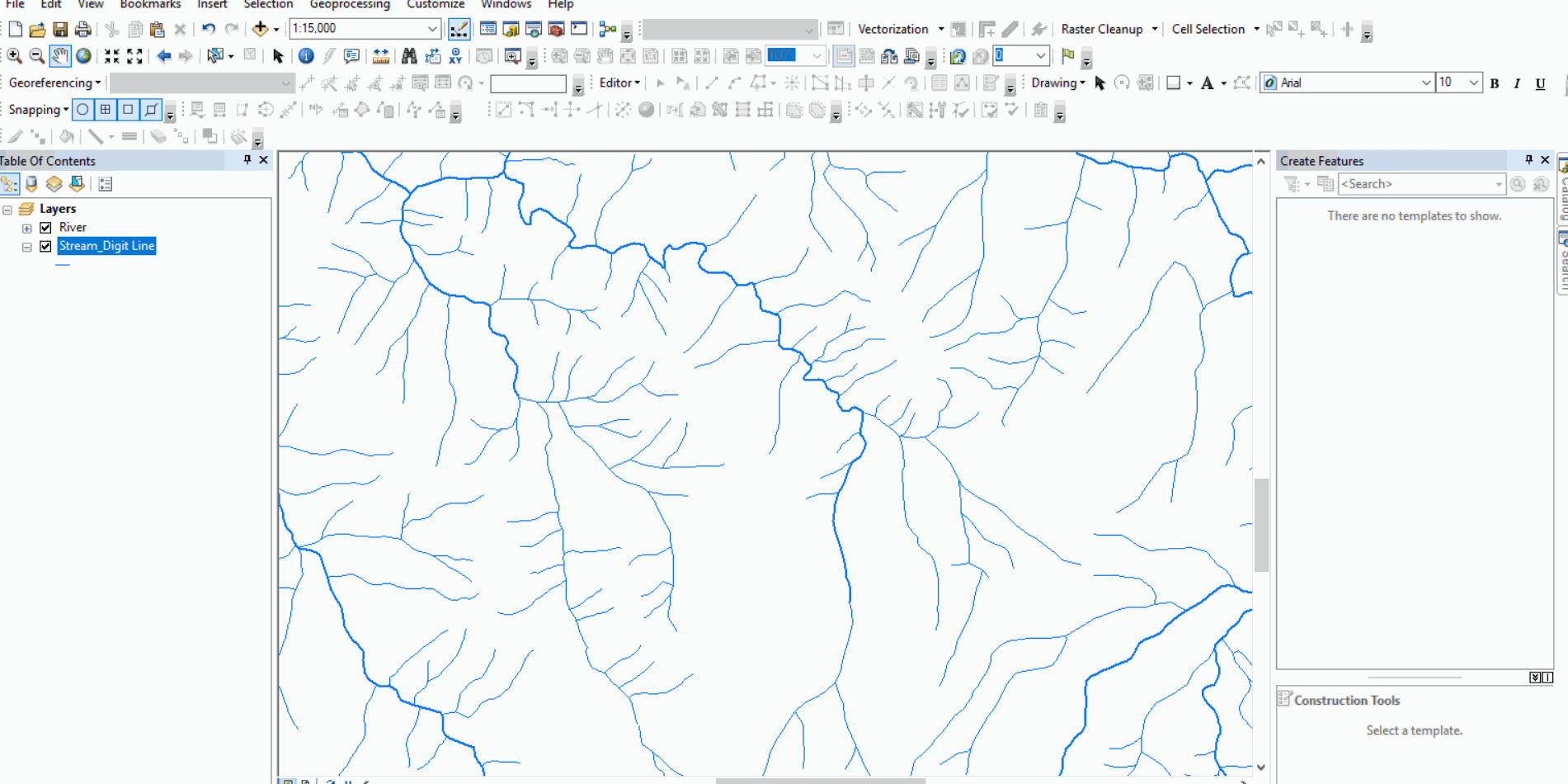
You may choose to export all features or All features in view extent. Then, choose the projection. It is possible to use the data source projection or you can also use the data frame projection.
Next, specify the file name and the location for the shape file. - The export process can take some times if your data is big.
Thanks for coming. I hope this short tutorial can help you to learn more about ArcGIS. Cheers.


asongnia@gmail.com
February 23, 2023Hi, I’ve some difficulties in displaying TAB files in ArcGIS
asongnia@gmail.com
February 23, 2023Have difficulties to translate MapInfo tab to esri shape