I am currently working on a project that requires me to generate or extract points from polygons. In this article, I am going to share with you how we extract points from polygon in MapInfo Professional. Ideally, a polygon is constructed by connecting lines between points. But in this example, we will reverse the steps. So you will learn how to do the following thing below.
Here we have a random blocks (polygons) and then with a little trick we can easily extract the nodes of these polygons.
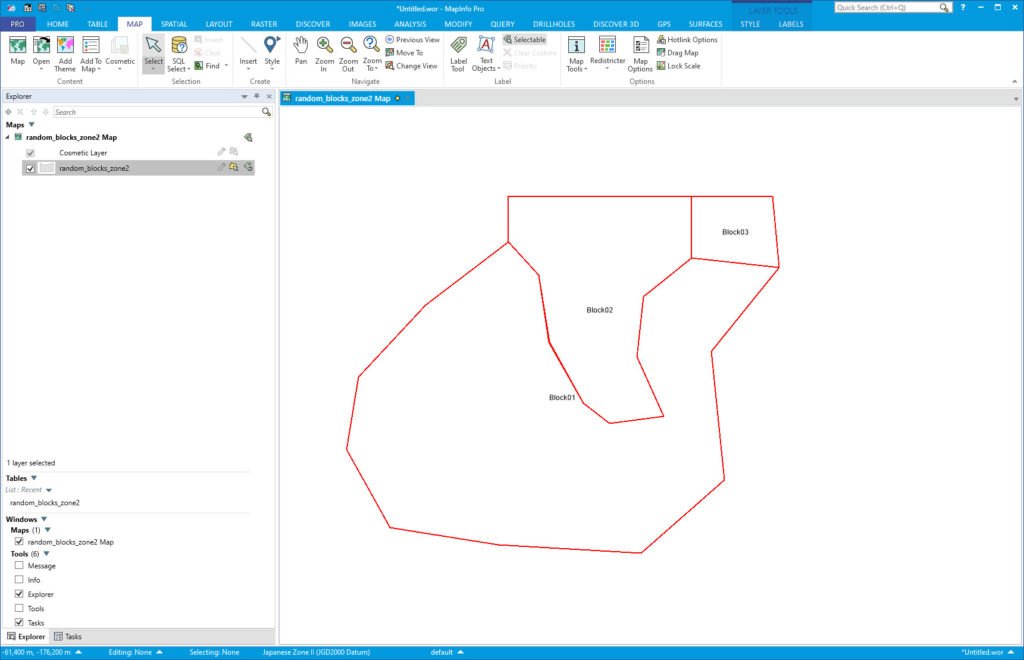
And here is the result. As you can see now I have some points on each polygon’s corners.
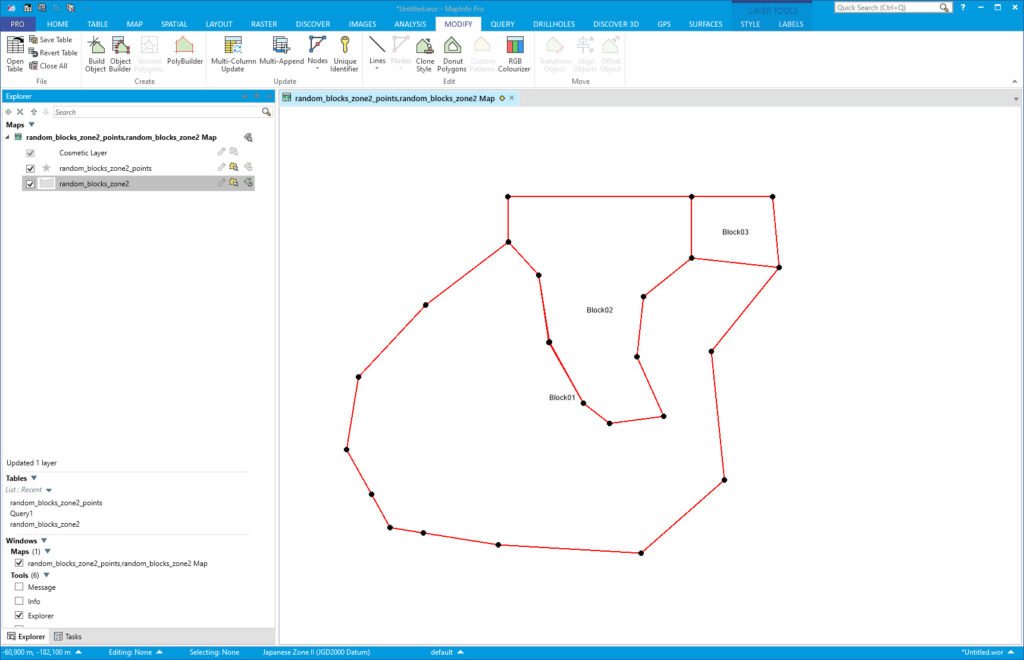
To extract the nodes or points of a polygon in MapInfo Professional, do the following
- Open the polygon layer in Map Window
- Select all the polygons we want to extract the nodes
- Go to Modify tab >> Nodes >> Extract Nodes
- Specify the point style as well as the output file
Done. Now we have new point layer files which can be used for other purposes. If you don’t have MapInfo Professional, you can also use QGIS to extract verticles.

