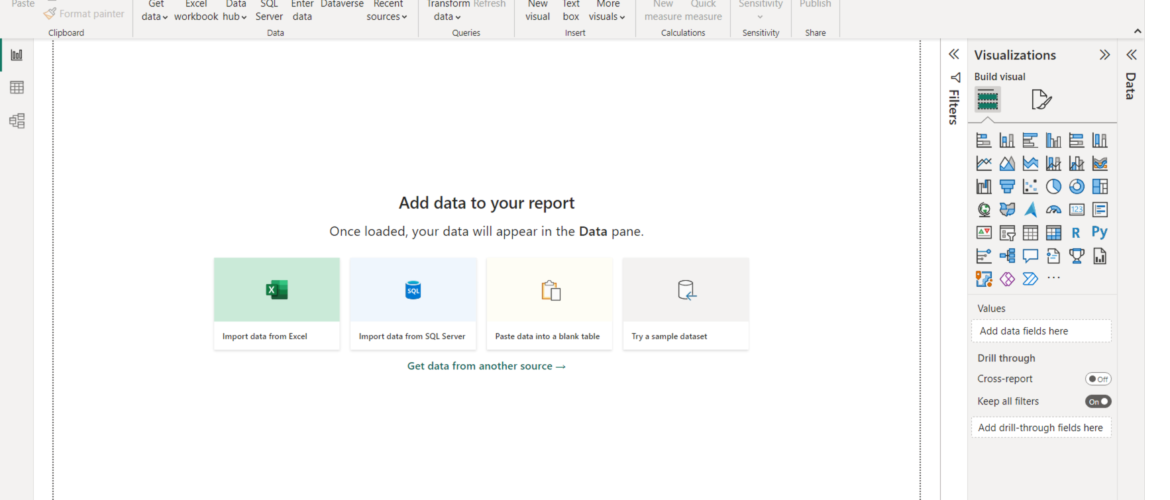Microsoft Power BI Desktop is only available for Windows machines. If you are a Mac M1 user, and you want to install Power BI on your device, there are several ways to do that. Even if it does not natively support macOS, we still can install it using another method. In this article, I will guide you on how to install Microsoft Power BI Desktop on Mac M1 and M2.
Steps to Install Microsoft Power BI on Mac M1 and M2
As I mentioned above, this method is not the native way but only an alternative way for Mac user who wants to run Power BI desktop on Mac.

Install Power BI Desktop via Parallels
Parallels Desktop is a must-have virtualization software for Apple Silicon Mac users. With this program, we can install and run Windows 11 and then install programs that are specific to Windows machines.
Step 1. Install Parallels Desktop on Mac M1
You can download the latest version of Parallels Desktop from this link. Install it onto your system and make sure everything works. During my test, Parallels Desktop works very well on my Macbook Pro M1 series.
Step 2. Install Windows ARM
The next step is to install Windows 11 ARM edition on Parallels Desktop. Please make sure that you are installing the ARM version, not the x64 edition. Visit the page below to get a copy of the Windows 11 ARM edition that will be installed on Parallels Desktop.
You can follow my previous article on how to download Windows 11 ARM ISO.
Step 3. Download Power BI Installer
Now we need to download the Microsoft Power BI installer for x64. Please visit the download page below.
https://www.microsoft.com/en-us/download/details.aspx?id=58494
Make sure you choose the 64-bit edition. You should get the file PBIDesktopSetup_x64.exe.
Step 4. Install Power BI
Just like installing any other Windows software, installing Power BI is pretty straightforward. Double-click the file PBIDesktopSetup_x64.exe and follow the on-screen install wizard until completes.

Once the installation completes, you can now use Microsoft Power BI on your Macbook Pro M1 or M2, or any other Apple Silicon Mac. During our test, this program works well. All features are enabled and it’s pretty responsive.
Thanks for reading.