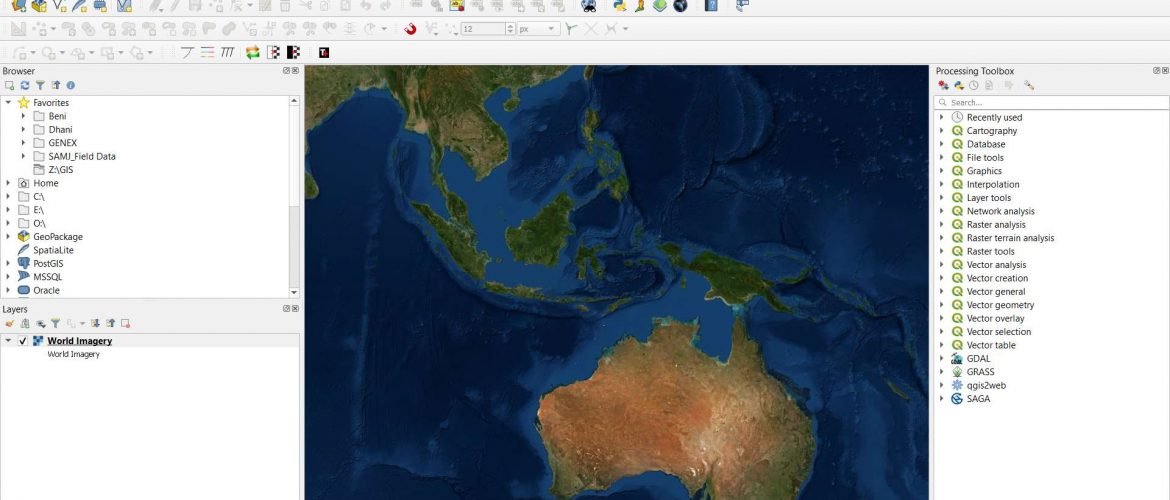Hello everyone, welcome to another Mapinfo Tutorial. In this article, we are going to learn about how to open ESRI Geodatabase file on Mapinfo Pro. ESRI Geodatabase (.gdb) is the native data structure for ArcGIS and is the primary data format used for editing and data management. For more information about Geodatabase, please check this page. The new Mapinfo Pro supports this Geodatabase file.
Steps to Open Geodatabase file on Mapinfo Professional
- If you are running the new Mapinfo Pro, go to Home >> Open >> Universal Data
- The new window should now open. In the Format section, choose the Esri Geodatabase (File Geodb API).
- Browse the Geodatabase file and then Press OK
- Select the layers you want to open
- You can specify new names for each layer. You will also need to provide the directory to save the Tab file.
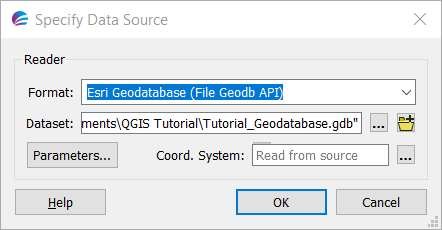
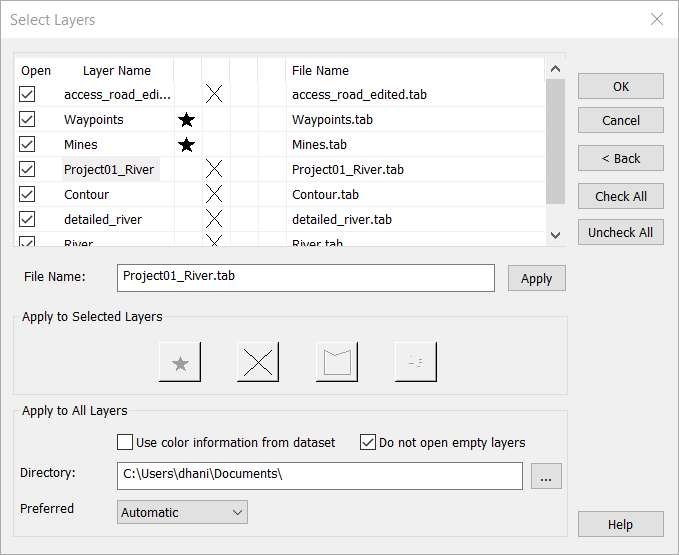
Mapinfo cannot edit or save the table back into the Geodatabase file. You will need to save the table as a Mapinfo native file using the “Save Copy as” menu.