Welcome to Leapfrog Geo Tutorial for Beginners. In this article, I am going to show you how I create a new project in Leapfrog Geo 4.0. If you are a geologist or anyone who works in the exploration and mining world, Leapfrog Geo is a great tool. Visualizing downhole data in 3D model is super easy. Compared to Micromine, Leapfrog offers an easier approach to build a geological model. But the don’t get me wrong, the new Micromine 2019 has an additional module that offers the same functionality as Leapfrog Geo called Implicit Modeling.
So, before we dive into the Leapfrog Geo, the first thing we have to do is create a new project. The project will handle, store and manage your geological files as well as images, drill hole database, GIS files, and many others.
To create a new project, open Leapfrog Geo and then click New Project from the main menu.


Give a name for the new project and click OK
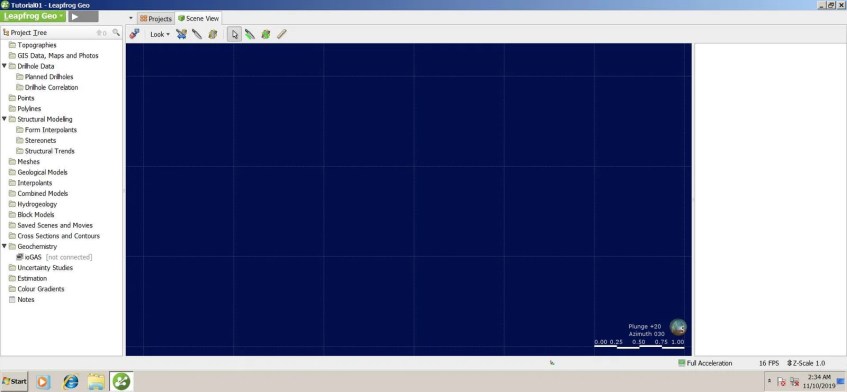
Done. Now the workspace is ready. Please download the Leapfrog Geo tutorial data to get started. You can use the data to learn more about this software. Download it here.
