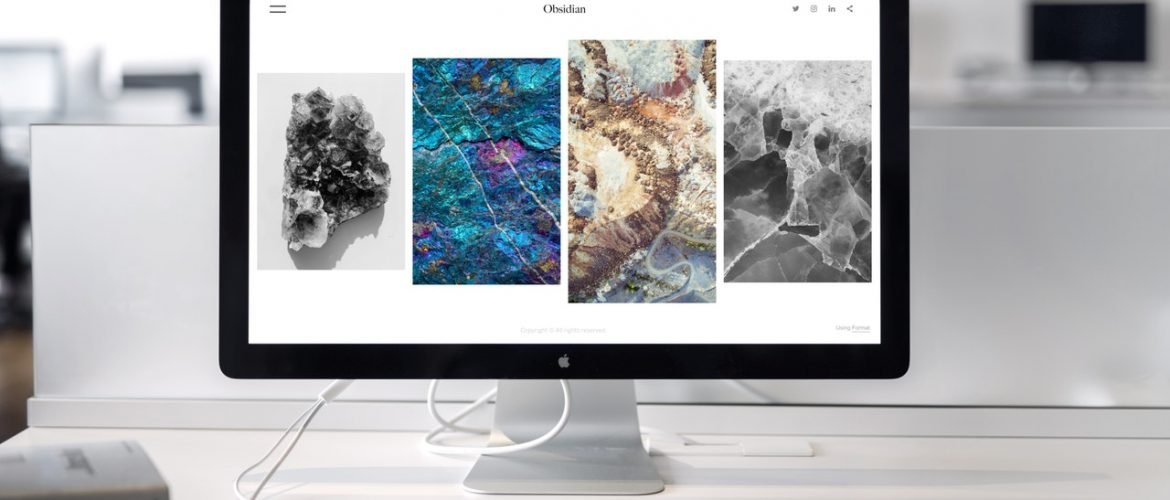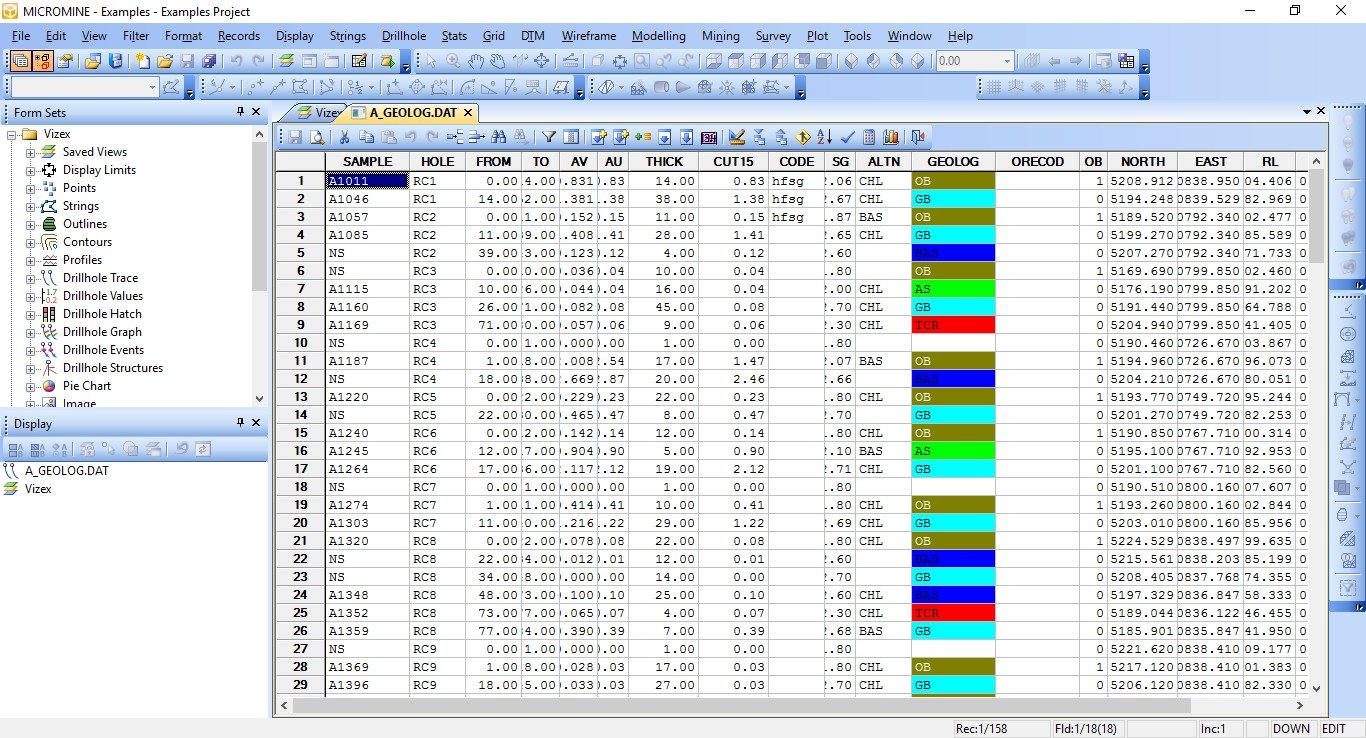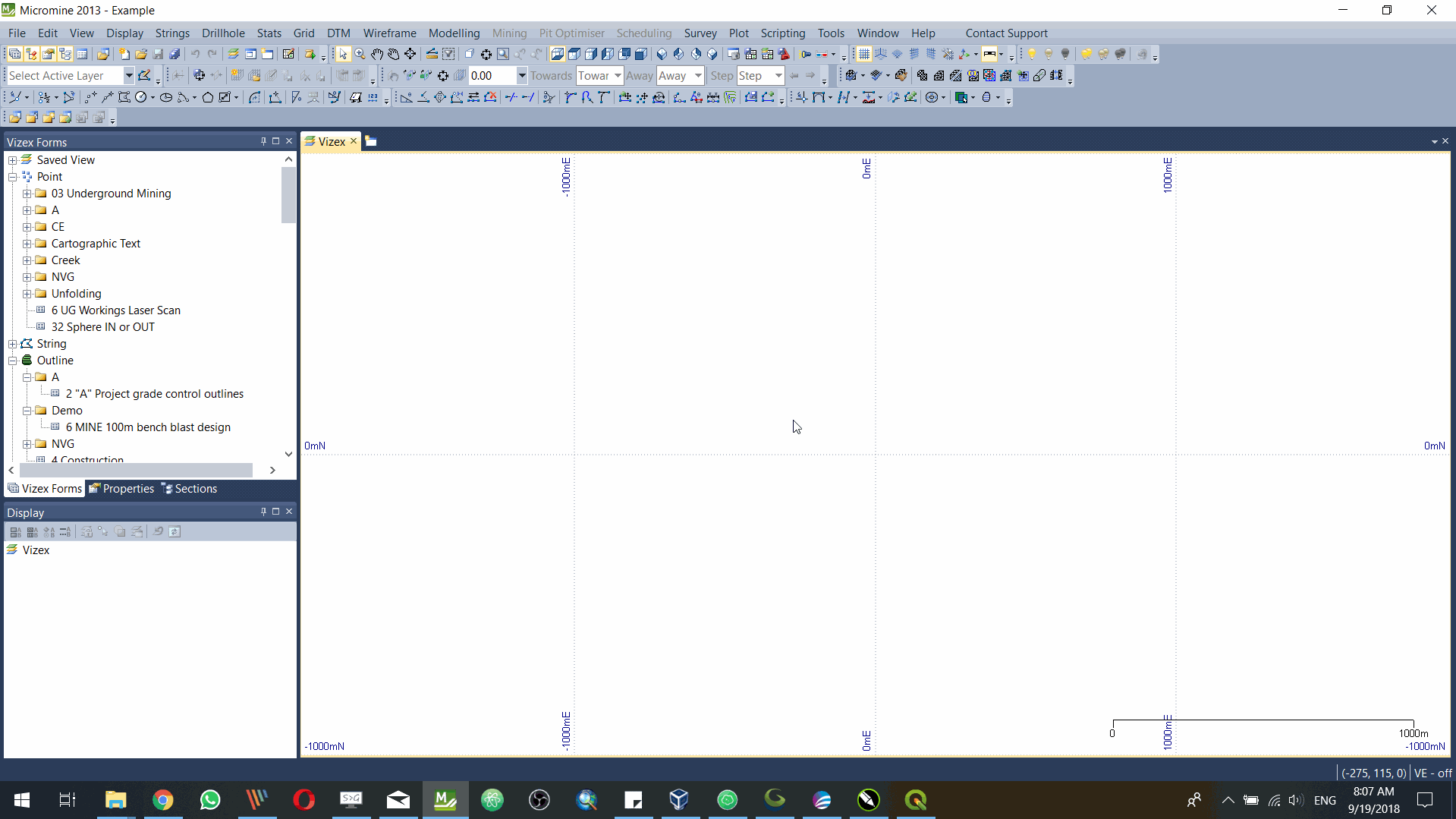Hello everyone, welcome to Micromine Tutorial. Today, we are going to learn how to export to Excel file from Micromine. I am using Micromine version 2013 full version and this should be the same with any version of Micromine. Micromine supports various data types including Microsoft Excel. On this tutorial, I am going to export a data file into an Excel file. I am using the example data which you can download the entire project data from this link.
Before we export the data, let’s open the data file in Micromine first. You don’t have to do this, but I just want to show you which data I want to export. I would like to export the file A_GEOLOG.DAT.
To export a Micromine file to Excel, follow these steps.
- Go to File | Export
- Select the file to export
- Provide the output file
- Change the file type to XLS or XLSX
- Hit Run
Example:
Done. Thanks for reading this how to export Micromine data to Microsoft Excel format