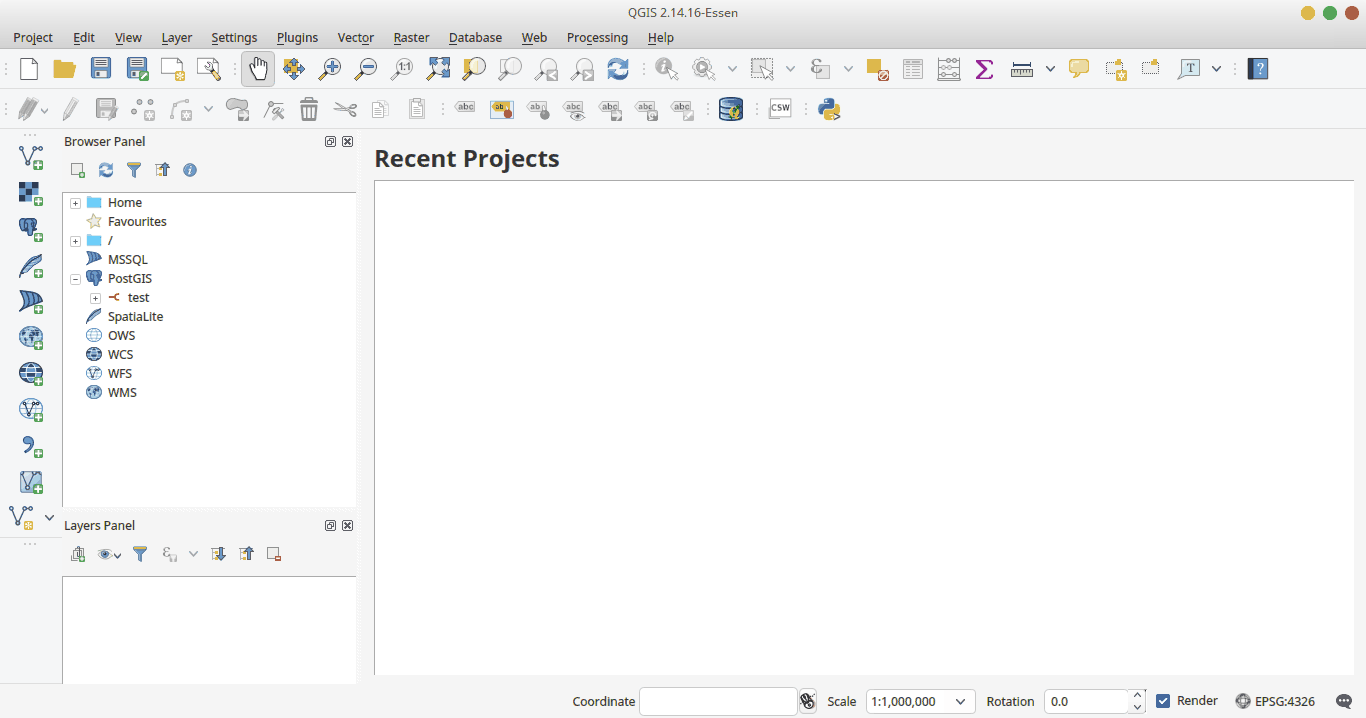QGIS is a great GIS application which supports a wide range of file types. On this tutorial, we are going to learn how to create a new shapefile layer on QGIS. This is a part of our QGIS Tutorial for Beginner series. We can import other file formats to QGIS but also we can create spatial files directly on QGIS. QGIS allows us to create new shapefile layer directly.
Steps to create a new shapefile layer on QGIS
QGIS supports three types of features. When we create a new shapefile, we need to choose from those three types of features: point, line, and polygon.
- Go to Layer | New Shapefile Layer
- Select the layer type
- Specify the projection
- Add a new field to the file
- Start to digitize
That’s it. You have learned how to create a new shapefile layer on QGIS. Thank you for visiting our website.