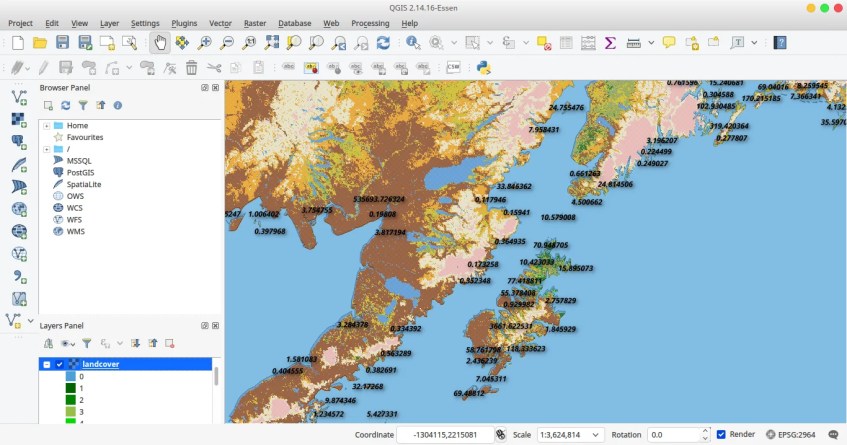Hello, welcome to my QGIS for Beginner tutorial. Today, we are going to learn how to add a raster layer to QGIS. QGIS is a powerful GIS software that supports various raster formats such as JPEG, GeoTiff, GIF and many more. Adding raster layer to QGIS is very easy. This tutorial uses the QGIS sample data. You can download the QGIS sample data from this link. Extract it to your working directory such as Documents.
Steps to add raster layer to QGIS
Open QGIS and then do the following:
- Go to Layer | Add Layer | Add Raster Layer
- Browse to qgis_sample_data/raster
- Select landcover.img
- Click OK
That’s it. You have successfully loaded the raster layer to QGIS. Thanks for reading this article.