WMTS (Web Map Tile Service) is an online service where we can get some specific data from the online data provider. To learn more about WMTS, please visit this page. Most modern GIS software support both WMS and WMTS. For example Datamine Discover (Mapinfo), Global Mapper and also QGIS. The WMTS server must be added to the particular GIS Software first.
Below is the Japan geological map (WMTS) loaded in QGIS.

You must be connected to the Internet in order to use WMTS. You can see how to add WMTS on QGIS below.
Go to Layer | Add Layer | Add WMS/WMTS Server
On the Add WMTS layer window, click New to add new WMTS server. Give a name for the new server and then type or paste the URL for the WMTS server.
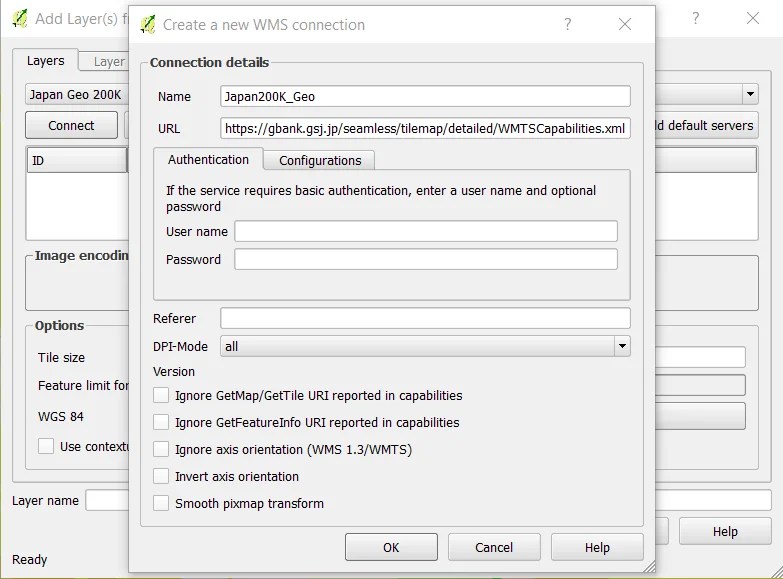
Click OK to continue. Then, click Connect to open the connection with the server.

Depends on the WMTS server you add, there might be extra step before we can add the WMTS layer to QGIS.

Don’t forget to check out our Free QGIS Tutorial for Beginners.
