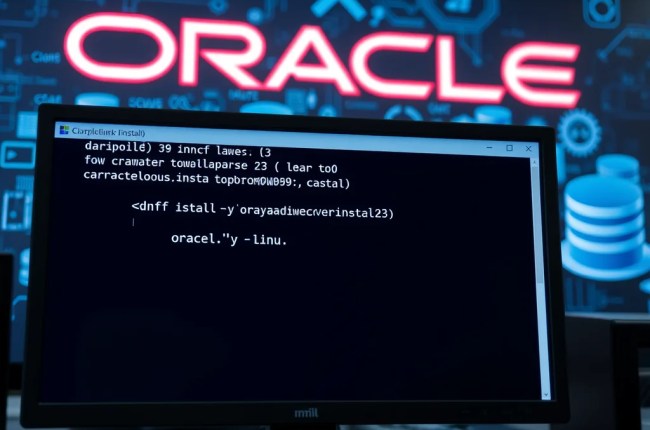Hello everyone, welcome to my blog. In this article, we will install Oracle Database 23ai on Oracle Linux 9. Recently, I am trying to get deeper understanding about Oracle Database. It is a really great…
Oracle Autonomous Database is a great database to store spatial datasets. It is stable, rich-features and you can try and use it for free. In this article, I will show you how to connect QGIS…
At the moment, I am exploring the Oracle Database to support my GIS works. I have done this in the past but now Oracle Database has grown so fast. In this article, I will install…
PostGIS is an open-source extension for PostgreSQL that adds support for geographic objects, enabling spatial queries and GIS functionality. Installing PostGIS on Ubuntu 24.10 is straightforward, and this guide will walk you through the process…